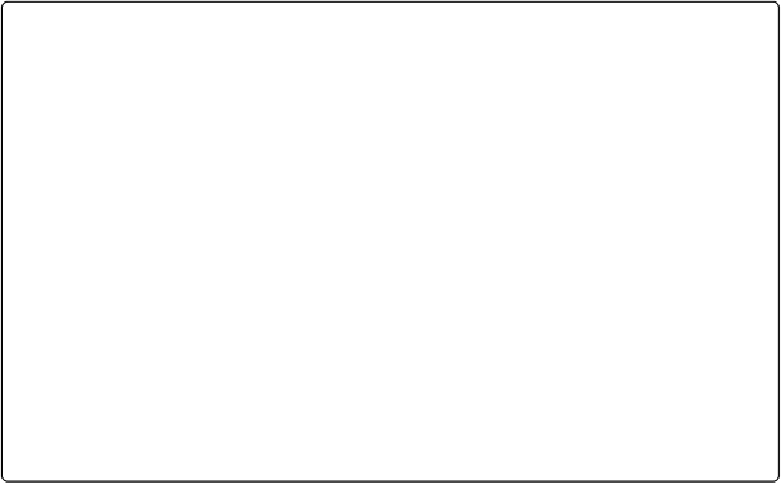Database Reference
In-Depth Information
tested limits, especially if your database is complex. Since it runs on a dedicated server, it
tends to be much more stable (and you can put it in the closet, where nobody will pull the
plug or close the files accidentally). From a performance perspective, you
can't
launch
FileMaker Server and use the database directly. Instead, it's a true
server
(sometimes called a
service
or a
daemon
), designed specifically to share data over the network. Finally, it's
loaded with special server-only features, including an automatic backup feature that can
safely back up files while people are connected.
So what's the catch? Money. FileMaker Server costs $1,044 while another copy of FileMaker
Pro is only $329. Don't be tempted by false economy, though. This cash is money well spent
if your database is at all important to your business.
POWER USERS' CLINIC: GLOBAL FIELDS AND MULTIPLE USERS
When many people share a single database, you might be worried about global fields. If one person
changes a global field, does it change for
everybody
? In a word, no. FileMaker keeps global field in-
formation on the
guest
computer. That's right: Globals are local. If one user changes the value in a
global field, it has no effect on what's in that global field for other people.
This characteristic is, in general, a very good thing. But it does have an annoying side effect. Since
everyone has his own globals, you
can't
change them for other people even when you want to. If
you open a shared database, change a global and then close it, you lose your changes. The next time
you open the database, the globals have the same values as the
host
computer.
If you're using peer-to-peer sharing, then you can change the globals on the host directly to make
them stick. But since FileMaker Server has no real interface, you can't directly modify the initial
value for a global field. You have to close the files on the server, move them to another computer,
open them with FileMaker Pro, make the change and then copy them back to the server. In other
words, it's a pain.
If you have globals you often need to change permanently in a multiuser system, then it's often easi-
er to simply set them from a script that runs when the database opens. Then you're sure they have
the right value, and you can always modify the script if you want to change the starting value while
the databases are still hosted.
Preparing to Install FileMaker Server
As with peer-to-peer sharing, FileMaker Server (FMS) runs best on a dedicated computer.
The recommended installation calls for a dedicated server computer with fast hardware and a
server-class operating system. The more users you have, and the more complicated your
database is, the more it will benefit from the recommended setup. (Get the full technical spe-
Plenty of organizations run safe, happy FileMaker Server systems that meet the minimum