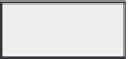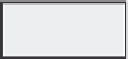Information Technology Reference
In-Depth Information
Task 6: Reflection
There were a number of configuration errors in the scripts that were provided for this lab. Use the
space below to write a brief description of the errors that you found.
Task 7: Documentation
On each router, capture the following command output to a text (.txt) file and save for future reference.
show running-config
show ip route
show ip interface brief
show ip protocols
If you need to review the procedures for capturing command output, refer to “Lab 1-1: Cabling a
Network and Basic Router Configuration.”
Task 8: Clean Up
Erase the configurations and reload the routers. Disconnect and store the cabling. For PC hosts that
are normally connected to other networks (such as the school LAN or the Internet), reconnect the
appropriate cabling and restore the TCP/IP settings.
Packet Tracer Companion: Troubleshooting RIPv2
Configuration (7.5.3)
Packet Tracer
Companion
You can now open the file LSG02-Lab753.pka on the CD-ROM that accompanies this topic to repeat
this hands-on lab using Packet Tracer. Remember, however, that Packet Tracer is not a substitute for a
hands-on lab experience with real equipment.
Packet Tracer Skills Integration Challenge:
Configuring and Troubleshooting RIPv2
Packet Tracer
Challenge
Upon completion of this lab, you will be able to
Design and document an addressing scheme based on requirements
■
Select appropriate equipment and cable the devices
■