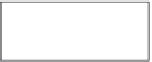Information Technology Reference
In-Depth Information
Apply a basic configuration to the devices
■
Test connectivity between directly connected devices
■
Configure RIPv2 routing
■
Configure static and default routing for Internet access
■
Verify full connectivity between all devices in the topology
■
Open the file LSG02-PTSkills7.pka on the CD-ROM that accompanies this topic. You will use the
topology in Figure 7-6 and the addressing table in Table 7-8 to document your design.
Figure 7-6
Packet Tracer Skills Topology Diagram (Answer)
10.2.0.224/29
10.2.0.232/29
5 Hosts
5 Hosts
PC7
PC8
Address Space
LANs: 10.2.0.0/24
WANs: 172.17.1.224/28
LAN1
LAN2
10.2.0.0/26
60 Hosts
PC1
172.17.1.224/30
LAN1
Fa0/0
209.165.201.0/30
209.165.202.128/30
Fa0/0
Fa0/1
S0/0/1
Fa0/0
S0/0/0
S0/0/0
B1
HQ
ISP
S0/0/0
10.2.0.64/26
S0/1/0
S0/1/1
60 Hosts
Fa0/1
Web
Server
PC2
LAN2
172.17.1.228/30
172.17.1.232/30
10.2.0.128/27
10.2.0.208/28
30 Hosts
10 Hosts
S0/0/0
S0/0/0
Fa0/0
Fa0/1
PC3
PC6
LAN1
LAN2
B2
B3
Fa0/1
Fa0/0
30 Hosts
10 Hosts
LAN2
LAN1
10.2.0.160/27
10.2.0.192/28
PC4
PC5
Table 7-8
Packet Tracer Skills Addressing Table
Device
Interface
IP Address
Subnet Mask
Default Gateway
HQ
Fa0/0
10.2.0.225
255.255.255.248
—
Fa0/1
10.2.0.233
255.255.255.248
—
S0/0/0
209.165.201.2
255.255.255.252
—
S0/0/1
172.17.1.225
255.255.255.252
—
continues