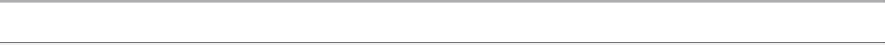Information Technology Reference
In-Depth Information
Task 3: Create the Network
Cable a network that is similar to the one in the topology diagram you just created in
Figure 4-4.
Step 1.
You can use any current router in your lab as long as it has the required interfaces shown
in the topology.
Note:
If you use 1700, 2500, or 2600 routers, the router outputs and interface descriptions will appear different.
Clear any existing configurations on the routers.
Step 2.
Configure the HQ, BRANCH1, and BRANCH2 routers.
Step 3.
Configure the interfaces on the HQ, BRANCH1, and BRANCH2 routers with the IP
addresses from the addressing table. The clock rate, DTE assignment, and DCE assign-
ment of the serial interfaces are at your discretion.
Task 4: Configure the Routing Protocol for Each Router
Enable the RIP routing protocol on the BRANCH1 router.
Step 1.
The RIP routing protocol will be used to advertise directly connected networks to the other
routers in the topology. RIP configuration will be covered in greater detail in a later lab
activity. The basic configuration steps necessary for this lab activity are provided here.
To enable RIP, enter global configuration mode and use the
router rip
command.
BRANCH1(config)#
router rip
BRANCH1(config-router)#
Enter the classful network addresses for each directly connected network.
Step 2.
After you are in router configuration mode, enter the classful network address for each
directly connected network, using the
network
command. An example of the
network
command is as follows:
BRANCH1(config-router)#
network 192.168.1.0
BRANCH1(config-router)#
Be sure to configure a
network
statement for each network that is attached to a serial or
loopback interface of the router.
When you are finished with the RIP configuration, return to privileged EXEC mode and
save the current configuration to NVRAM:
BRANCH1(config-router)#
end
%SYS-5-CONFIG_I: Configured from console by console
BRANCH1#
copy run start
Configure RIP on the HQ and BRANCH2 routers.
Step 3.
Use the
router rip
and
network
commands to configure the HQ and BRANCH2 routers
to advertise directly connected networks to the other routers in the topology.