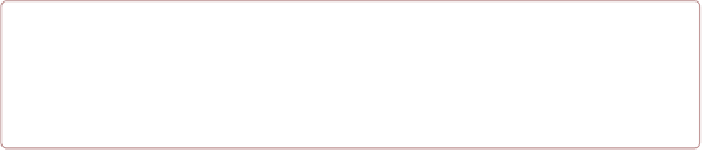Database Reference
In-Depth Information
WARNING
I try to use background images sparingly, as they are kind of like playing with fire: you
either have a nice campfire going, or you burn down the forest. If you're going to use one,
proceed with caution.
What's your opinion? Does the background image add to the overall impact of the visualiza-
tion or does it take away from it? The dialog that emerges from these preferences and opin-
ions is the part about data visualization that I enjoy the most.
Stacked Bars
Scatterplots aren't the only way to show multiple quantities in the same view. Another visu-
alization type we can use is the stacked bar chart. Let's create a stacked bar chart as we ex-
plore a different angle of the data:
per game rates
. Recall from
Chapter 4
that a rate is a ratio
in which the numerator and the denominator have different units. Rates that are
per game
have the number of games played as the denominator.
Let's see whether Gretzky also stands alone in his career point production rate, or whether he
has any company when it comes to scoring efficiency. The data table doesn't include the per
We'll create
Goals per Game
,
Assists per Game
, and
Points per Game
by right-clicking
in the Dimensions or Measures area, selecting
Create Calculated Field
, and then filling out
the dialog boxes similar to the one shown in
Figure 8-12
for all three fields—the only differ-
ence being the calculated field names and the numerators.