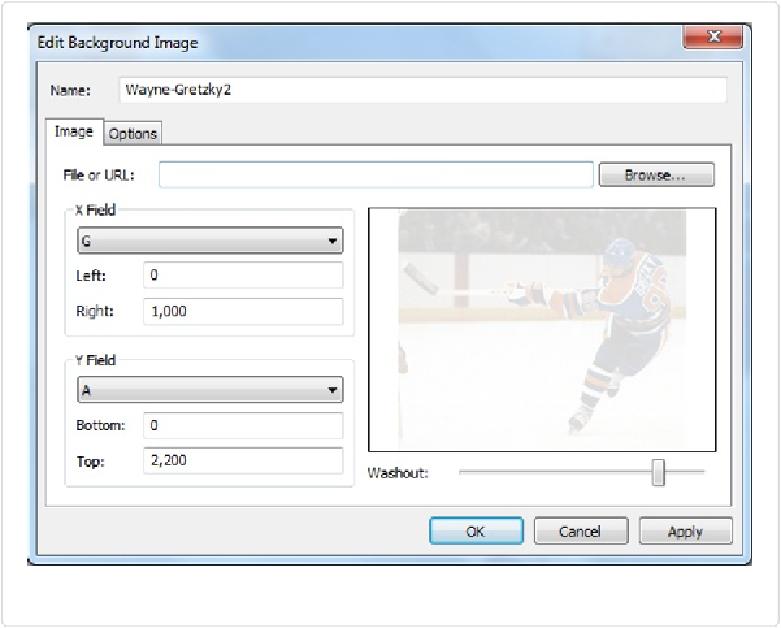Database Reference
In-Depth Information
shot. To do this, I selected
Map
→
Background Images
→
[File Name]
and then
Add Image
,
which resulted in a dialog box, which I filled out as shown in
Figure 8-11
, browsing to select
the image file and specifying how to center the image.
Figure 8-11. Adding a background image (photo by B. Bennett/Getty Images)
In the
Options
tab, I made sure to select both
Lock Aspect Ratio
and
Always Show Entire
Image
, because I didn't want to either distort the image or chop off any of the sides.