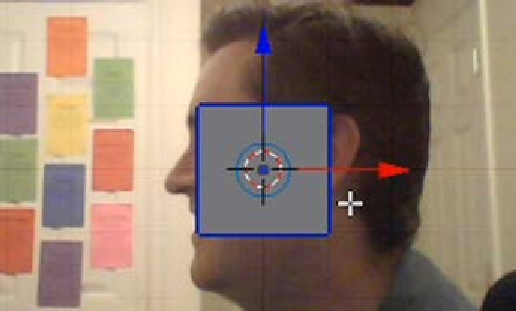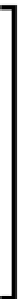Information Technology Reference
In-Depth Information
3.
Begin the
Rotation
(
R
) operation.
4.
Press
X
to lock the rotation around the x axis.
5.
Type
90
to rotate exactly 90 degrees.
6.
Press
Enter
or
left-click
to end the rotation operation.
7.
In the
Object
tab (the one that looks like an orange cube) on the left-side bar,
name this object
Face Line
.
Unlike before, when we added a cube that only looked like a square because of
our viewing angle, a plane really is just a square and has no depth. A plane isn't
enough to define a printable shape but it can be used as a starting point for making a
printable shape with depth.
All 3D shapes are comprised of some basic building block.
Vertices
(single vertex) are the smallest part and are nothing more than a point,
no shape or depth, and are not printable on their own. Two vertices can
be connected with a
line
. Lines also aren't printable on their own. When
three vertices are connected with lines the result is a
face
, sometimes
called a polygon in other applications. Faces are 2 dimensional objects.
In Blender, there are
fGons
, polygons with more than three vertices and
lines. Blender often treats these fGons just like faces, but really they are
collections of polygons that all act together. The plane is nothing more
than a four-sided fGon sometimes called a quadrangle.
Finally, with a collection of faces a 3D shape can be created. Shapes are
3-dimensional objects and may be printable.