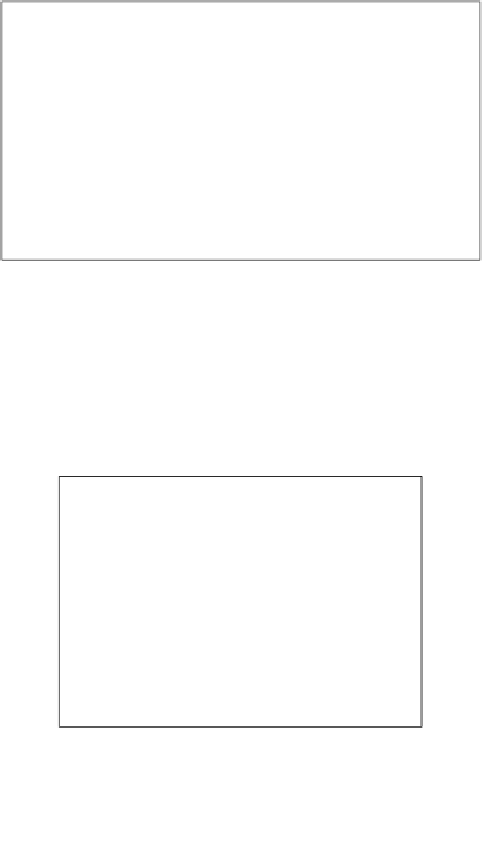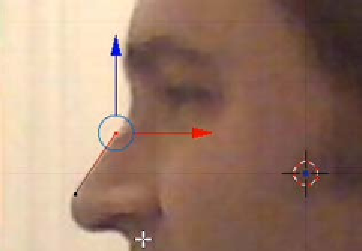Information Technology Reference
In-Depth Information
With the plane selected, a single point will be isolated from it and that point
extruded into a line to trace the face with:
1.
Enter the
Edit Mode
(
Tab
).
2.
Select one of the vertices on the right side of the plane with the
right-click
.
3.
Press and hold
Shift
while selecting the other vertex on the right side of the
square with the
right-click
.
4.
Delete
(
X
) the selected vertices:
The remaining line will be the starting point for the traced silhouette.
5.
Select (
right-click
) either remaining vertex.
6.
Grab/Move
(
G
) and move it to a point on the edge of the face.
7.
Select (
right-click
) the other point and
Grab/Move
(
G
) and move it to a
different point on the edge of the face: