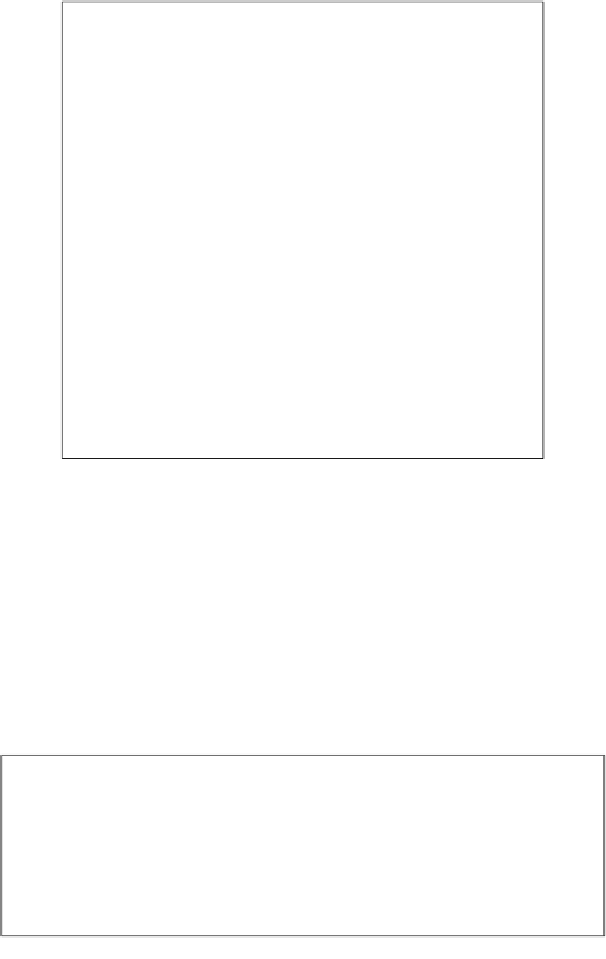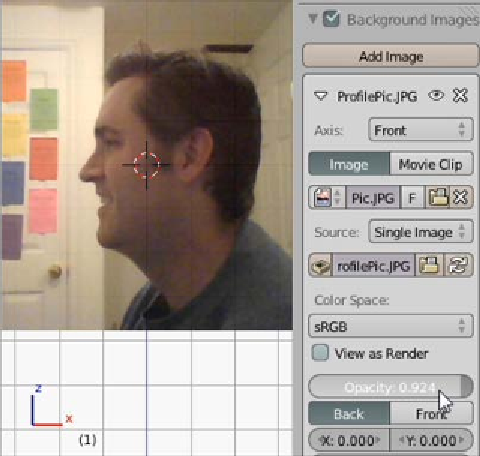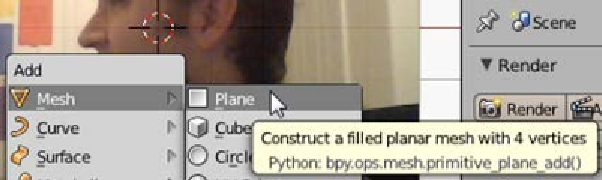Information Technology Reference
In-Depth Information
Now in the
Properties
menu under
Background Images
, this image will have some
new options to manipulate the image. This project is more easily done with the
opacity set near to or at 100 percent, making a very dark and clear image, so raise
the
Opacity
option by either clicking and dragging on the slider or clicking on it and
typing the value you want. (Remember that saving is always a good idea.):
Tracing the silhouette
In Blender, an object can be just a single-shaped line that can later be turned into
a 3D object. Blender doesn't have a single-line object, so instead the simple objects
if possible will be added and a single line will be extracted from it. Perform the
following steps to trace the silhouette:
1.
Add (
Shift
+
A
) an object.
2.
Under the
Mesh
menu, click on
Plane
: