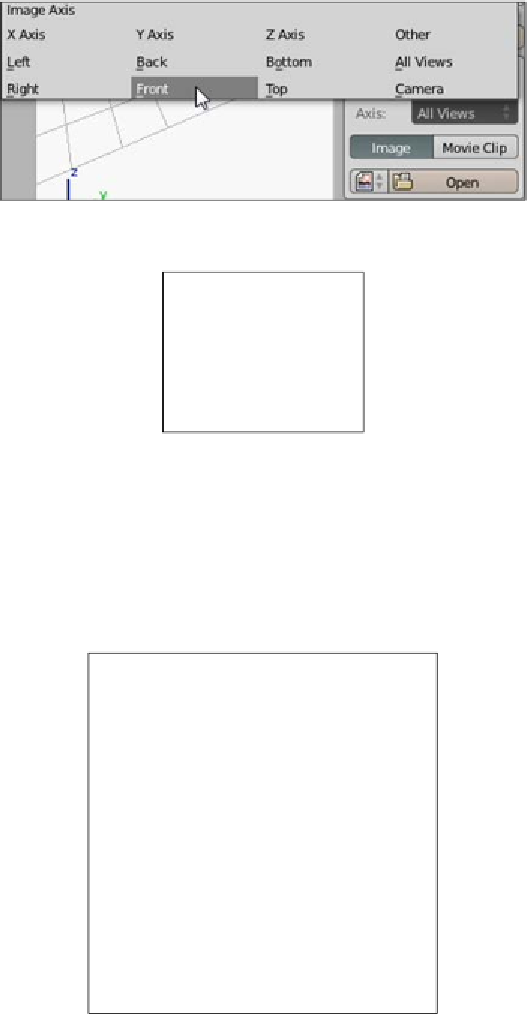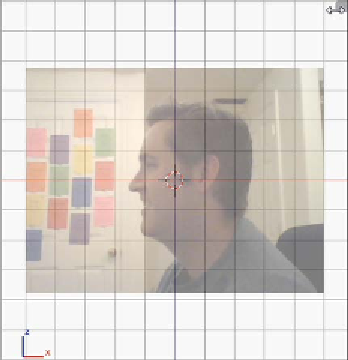Information Technology Reference
In-Depth Information
5.
In the options box that opens up, click on the
Axis
combobox that currently
reads
All Views
and click on
Front
:
6.
Click on the
Open
button:
7. Navigate to where the profile image is saved.
8.
Double-click on the image or select the image and click on the
Open
Image
button.
The image will not be immediately visible because it is only set to appear in the
front view so switch to the
Front
view (
Numpad
1
) and switch to
Orthographic
view (
Numpad
5
) and the selected image will appear: