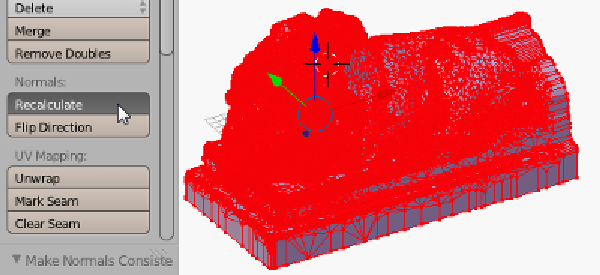Information Technology Reference
In-Depth Information
Repeat until clean
It is difficult to identify all the ways that show that geometry can be bad, but these
are the most common problems. For knowing these techniques, the steps are simple:
1.
Use the
Non Manifold
select (
Shift
+
Ctrl
+
Alt
+
M
) to locate bad geometry.
2.
Identify what the problem is.
3.
Delete
,
Merge
,
Move
, or otherwise correct the bad geometry.
4.
Repeat until
Non Manifold
selects no points at which the model is manifold.
Final cleanup
The last step when the model is manifold is to verify that the normals are oriented
properly. The last time normals were an issue was in
Chapter 3
,
Face Illusion Vase
.
There they messed up the way the Skin modifier handled its task. Messed up
normals can also affect the printability of models. Fortunately the fix is often
simple in Blender:
1.
Select all points (
A
).
2.
Click on the
Recalculate
button under
Normals
section in the left-side bar of
the
3D View
panel.
Making it a topic end
As-is the back of this model is hardly presentable. One option would be to use the
sculpt tools from
Chapter 7
,
Teddy Bear Figurine
to sculpt the missing parts of the
lion. An easier option is to throw a cube behind it to hide the blemishes and call
this project a topic end: