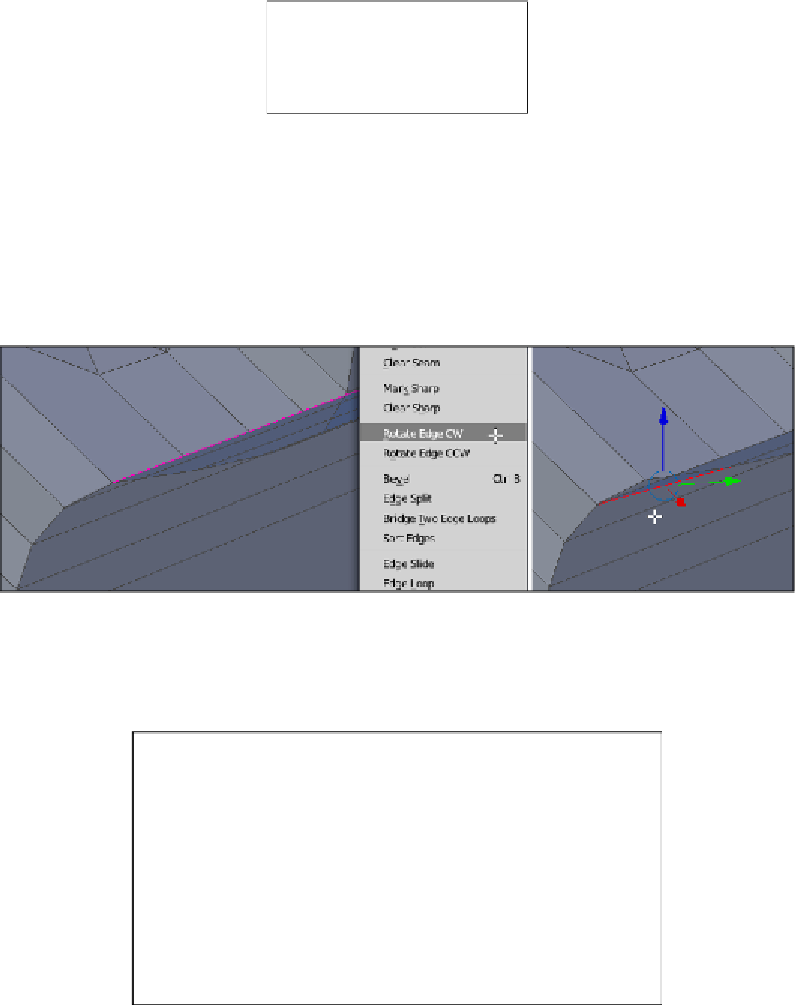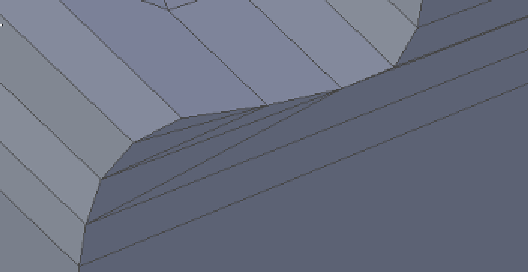Information Technology Reference
In-Depth Information
1.
Switch to Edge Select mode by clicking on the cube in the bar at the bottom
of the
3D View
panel or by pressing
Ctrl
+
Tab
and then choosing
Edge
.
2.
Select an offending edge. It is often best to work from the outside in.
3.
Open the
Edge
menu either by choosing
Mesh
|
Edge
in the bottom menu of
the
3D View
panel or by pressing
Ctrl
+
E
.
4.
Select
Rotate Edge CW
.
5.
If necessary repeat
Rotate Edge CW
until the edge is no longer crossing the
concave space.
6.
Select the next offending edge and repeat the previous steps until all edges
are properly aligned.
7.
Switch back to
Vertex Select Mode
(
Ctrl
+
Tab
) if desired.