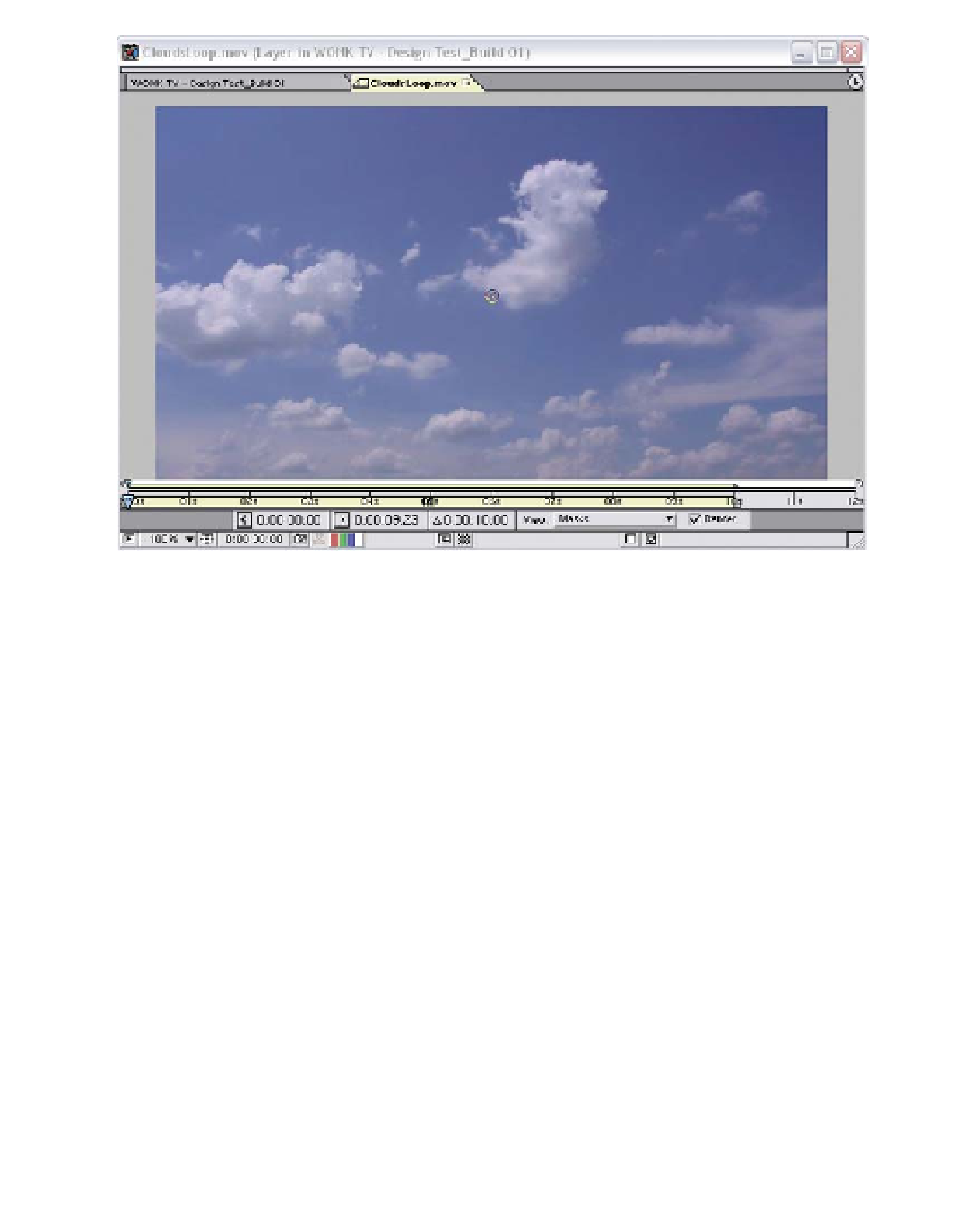Graphics Reference
In-Depth Information
inside the Comp Window, called the
Layer Window
. In previous versions of
After Effects (prior to 6.0), the Layer Window would open as its own dedicated
window separate from the Comp Window. In addition to performing simple
editing functions, the Layer Window allows the user to create and modify:
Paths and masks
Motion tracking and stabilization
Painting and clone brush rotoscoping.
In the Timeline Window, double-click on layer 6 (
CloudsLoop.mov
) and the
Footage Window
will open inside the Comp Window, as seen in the example
below. The overall duration of the clip is displayed across the 'Timescale' under
the image area. The 'Time Ruler' (yellow bar) shows the segment of the clip
currently active within the Timeline.
Beneath the 'Time Ruler' are several Timecode (or footage counter) readouts.
The left one marks the
In Point
of the selected clip, the middle one marks the
Out Point
, and the right one shows the selected segment's active duration.
Use the mouse cursor to perform the following tasks that demonstrate the use
of the various editing tools within the Footage Window. The letters correspond
to the images below.