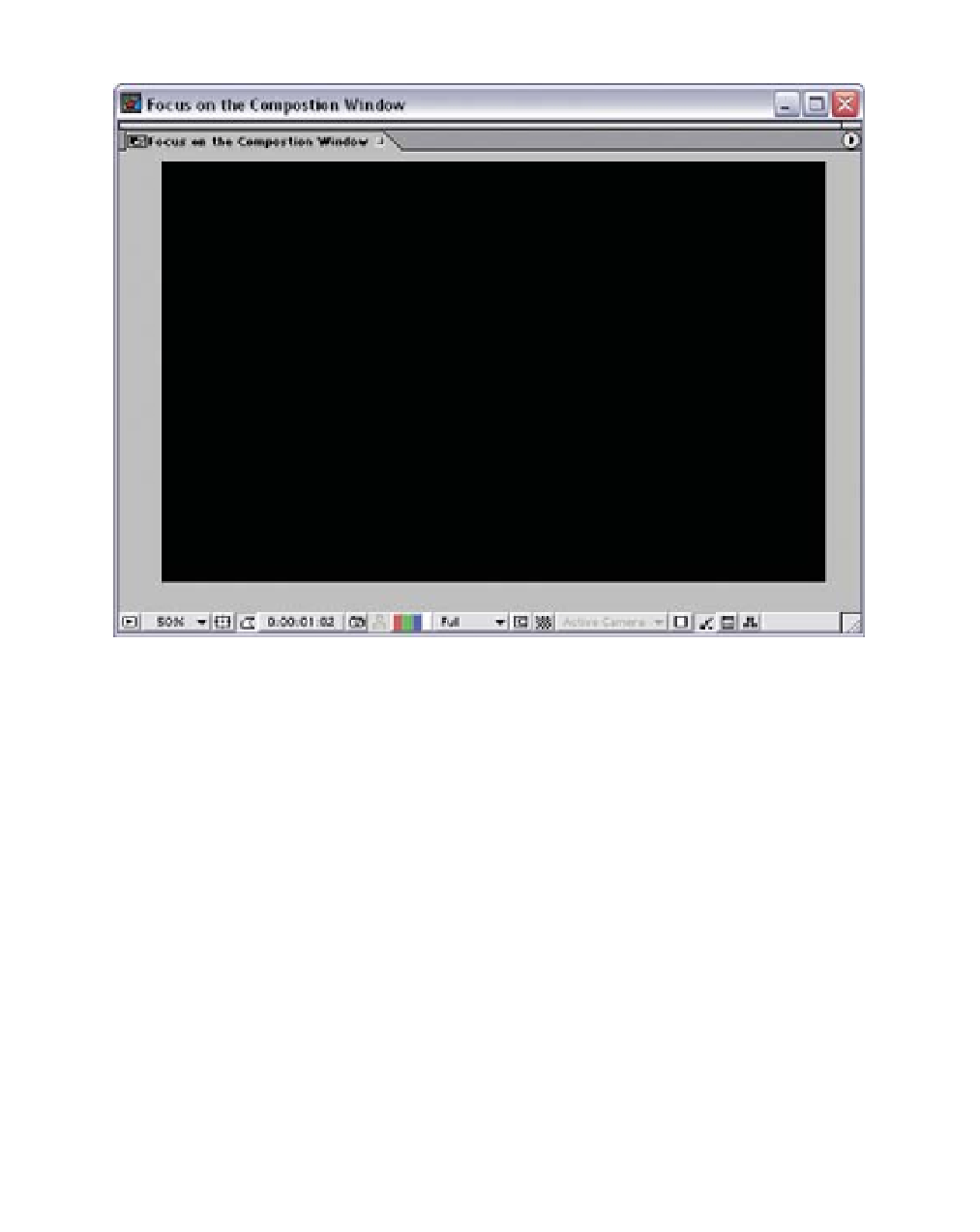Graphics Reference
In-Depth Information
Window (Comp Window) you can:
•
•
•
•
•
•
Manipulate your visual resources with the mouse cursor
Physically modify images - mask, crop, and distort
Rotoscope footage for cleanup and animate masking
Adjust the screen rendering quality to increase preview speed
Create, modify, and add effects to Typography
Look at your project from multiple viewport angles
•
Admire and show off your works of art.
Pixel Perfect Preview
Many designers prefer to work in the Comp Window rather than twiddle with a
layer's value precision in the Timeline. They just want to build their project,
transform (move, rotate, and scale) their images, and then preview their work in
the Comp Window. This is, after all, the WYSIWYG screen of After Effects and if
your project doesn't look good here, it isn't going look any better when
rendered (as usual, there are exceptions).
This is what it's all about - visual interactive animation design. After Effects is,
at its heart, an animation program to bring otherwise flat art to life. And the
Composition Window is where we see our results: as we construct our project,
tweak it, and then output the finished product. Many print publishing programs
claim to be WYSIWYG; however, their final printed result is often hampered by
inconsistent printers and presses. With After Effects, the Composition Window
shows you exactly what your audience will see once rendered. This is a boon to
production accuracy, but can also be quite aggravating when its precision and
clarity unveil every mistake you've made.