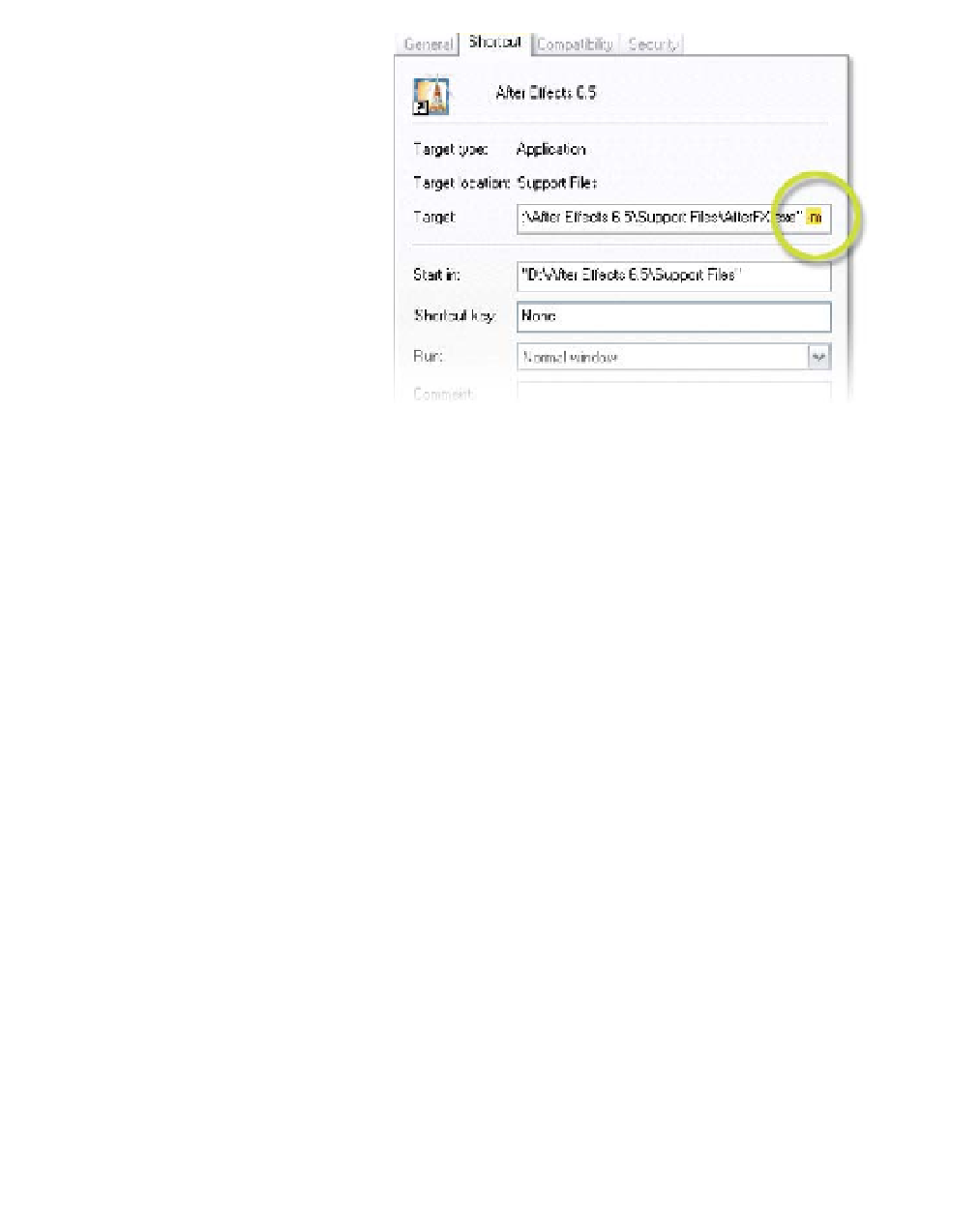Graphics Reference
In-Depth Information
2
In the Shortcut tab,
after the
Target:
command line
text string, add the
text '-m', then
click 'OK'.
Now you have the option
to have a second instance
of After Effects open to
render your finished
projects.
Rendering with a Second Instance of After Effects
If you decide to run multiple instances of After Effects with one copy rendering
and the other copy still in production use, be prepared for your computer to
get real slow if you don't have enough RAM. Also, if the rendering project
places a high demand on the hard drive, your system could suffer more of a
slow-down.
Nevertheless, if you've got the power and you're under a time-crunch, any
performance hit your machine experiences may well be worth the productivity
advantage. Then again, you'll lose your excuse for taking a break while
rendering.
The Render-Farm - True Network Rendering
So what exactly is all the hubbub about Network Rendering? Imagine for the
moment you have a project that has 1800 frames to render and each frame is
taking 5 minutes to complete - not an absurd prospect. Five minutes
multiplied by 1800 frames equals 150 hours of rendering (almost a week) on
one machine - eeek! Now imagine that you have eight dedicated machines
(each with a similar speed as your workstation) on your network, where each
simultaneously renders your 1800-frame project. Now the project takes just
under 19 hours to compete. Exaggeration? Well, reduce the 1800 frames
to 300 frames, a common duration, and the whole shebang now takes