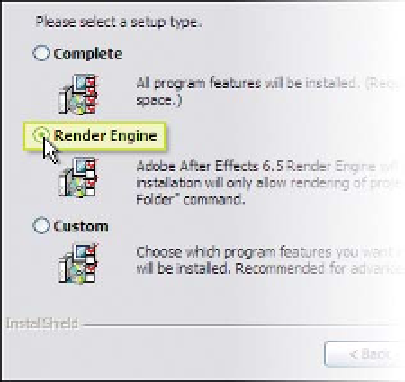Graphics Reference
In-Depth Information
3
1
⁄
4
hours to wrap on an eight-machine Render-Farm versus 25 hours on one
machine.
After Effects comes with the license
to install multiple copies of its
automated Network Rendering
application - the Watch Folder
Render Engine. This is simply a lite
version of After Effects that only
permits Rendering of your projects
and is intended for installation on
machines other than your
workstation.
When activated in Watch Folder
mode, After Effects will wait
patiently for projects to be saved to a common folder, and then render the
projects' Render Queue contents.
Installing the After Effects Render Engine
Preparing a RenderNode (Network
Rendering computer) requires few
special considerations for use with
the After Effects Render Engine.
The Render Engine installation
process is practically identical to
the normal After Effects install,
except you select the 'Render
Engine' option in the Setup dialog.
Once the install is complete, open
the After Effects Watch Folder on
your RenderNode/s.
Watch Folder Setup
With Watch Folder rendering, the Render Engine of After Effects operates as an
automated rendering helper. This helper is directed to a specific folder, which
you deposit projects into, commonly accessible to all RenderNodes.