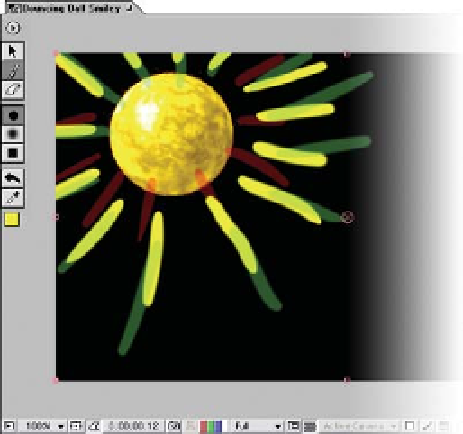Graphics Reference
In-Depth Information
color overlays. You can adjust the duration of the Onion Skin overlay in the
Vector Paint Preferences menu in both the Effect Controls window for Vector
Paint or by clicking on the small button at the top of the Vector Paint Toolbar in
the Comp Window.
6
Advance the CTI to frame 12.
7
Draw sunrays emanating from the ball.
8
Advance the CTI two frames.
9
Draw new rays using the old rays for reference.
10
Repeat forwards and backwards for more rays.
11
Save your work as
Macarena Sunrays.aep
.
After drawing several sets of sunrays, review the motion. For the best Playback
Mode for the staggered strokes offset by two frames, use the Hold Strokes
setting. Then, for a better grasp of the other Playback settings, alternately
select each Playback Mode and run previews with each setting.
Now to add a little more pizzazz to this scene - Vector Paint includes a fun
option called Wiggle. This applies a random distortion to the vector-drawn
paths, creating a more organic flow to illustrations.
12
In the Effect Controls
window, enable the
Wiggle Control.
13
Change the
Displacement
Variation
to 20.00 and
Displacement Detail
to 200.0.
14
Scrub the CTI to see
the new result.
Now your sunrays have a
more illustrative feel and
randomness to their strokes.