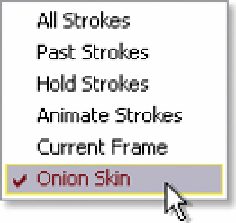Graphics Reference
In-Depth Information
4
In the Effect Controls window, set the following:
Radius
8.0,
Feather
33%, and
Color
to bright yellow.
5
Set the
Brush Type
to Paint,
Playback Mode
to Onion Skin, and
Composite Paint
to Only.
When the Vector Paint Effect is applied, the
Vector Paint Toolbar is added to the Comp
Window. This provides quick access to
various options and the ability to select
Brush Strokes. Unlike the standard Paint
Tool, each Stroke you make in the Vector
Brush is clustered together. If you want
completely individual strokes, you'll need to
apply multiple instances of the Vector Brush.
As you paint on the Comp, the program remembers the time it takes
you to draw the stroke, as well as the frame number where the stroke
was initiated. The Playback Mode drop-down menu offers several
methods for your illustration to be viewed and effects to assist in the
development process:
All Strokes
- displays at once every Brush Stroke painted.
Past Strokes
- depending on where the CTI is stopped, displays all
previous strokes.
Hold Strokes
- sequentially displays each
stroke from the point in the Timeline
where they were drawn.
Animate Strokes
- every stroke draws on
at the rate you painted.
Current Frame
- single frame animation,
with each stroke seen only on the frame
where the CTI resides.
Onion Skin
- assists with the drawing
process, showing previous and next
frames of strokes.
The Onion Skin option displays previously
drawn and upcoming strokes as subdued