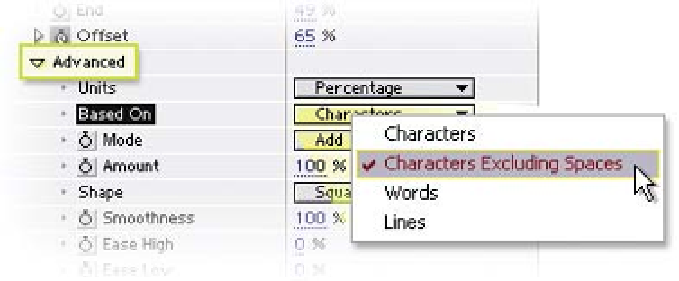Graphics Reference
In-Depth Information
enlarged 200% as the other letters between the Range Selector indicators stay
at 100%.
Try sliding the Offset value to see how it affects all characters across the Name.
To animate the Name into the scene, the characters should begin extremely
large then zoom down into position.
8
Change the
Offset
to move the Range Selection so the first character in
the Name is largest.
9
Set the
Scale
to 400%, then go to frame 24, and activate the stopwatch
on Offset to add a Keyframe.
10
Jump ahead 24 frames and drag the Offset value until the last character
enlarges and then returns to its normal size.
11
Rename
Animator 1
as
Scale-In
, Increment and Save your work, then
make an RAM Preview.
A slight pause is seen as the characters rescale across the empty spaces
between the initial. This is because Offset is including the blank spaces as if
they were characters in the animation - this pause breaks the flow and thus
needs to be eliminated.