Graphics Reference
In-Depth Information
Field-rendered footage (the animation above, for example) or recorded (video
captured) resources will have a problem with their hold frame freezes when you
render your project in fields. The last frame will freeze on the last field rather
than a whole frame. Your playback will look clean and smooth, then suddenly
freeze on a half-resolution field, ruining the quality of the image. Depending on
the extremity of motion or the clarity of the frame, this can be a big issue,
especially with client logos and text, where perfection is demanded.
Take the two Channel 25 logos below - the right one is what we want to freeze
upon, but the left image is what we'll end up with at render time due to its
field-rendered source animation. This problem will also emerge when you
create a freeze point in the middle of a clip by using Time Remapping.
The solution to this problem has several possibilities. If the footage is a movie
clip, import another instance of your footage, but do not Deinterlace the
footage in the Interpret Footage dialog, then at the freeze point switch to this
footage for your freeze.
11
Select the
25 Logo Freeze
-
end
Comp.
12
At the freeze point, split the layer (Ctrl
Shift
D).
13
In the Project Window, import another instance of the orignal
25 Logo
Flip.mov
clip.
14
With the new import clip selected, press 'Ctrl
F' and disable
Separate
Fields: Lower Field
, then click 'OK'.
15
Ensure that in the Timeline the layer that follows the freeze point is
selected.