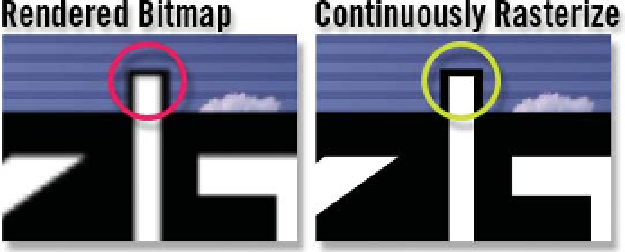Graphics Reference
In-Depth Information
12
Press 'Alt
[' to snap the In Point to 6:00.
13
Go to 10:00 and press '[' to snap the whole clip.
14
Duplicate the new shortened clip again.
15
Go to 14:00 and press '[' to snap the whole clip.
16
Return to the Master Comp.
The logo elements have reverted to the 2D Standard Nesting Precomp mode,
so reactivate the Collapse Transforms and 3D Layers switches. You'll also need
to re-center the Anchor Points to each logo element - sorry!
Continuous Rasterization - Illustrator File's
Unique Capability
Sometimes the reality (in a virtual sense) of a 3D composite just doesn't give
you the look you need - exaggeration works better. To complete the WONK TV
Logo package, we add a few other small details: solid text letters and shadows
cast on the background.
Residing in the Stills folder of the Project Window is another version of the
logo:
WONK Logo Master.ai
. This is an Illustrator vector file, and vector files get
special consideration within After Effects. They can be used as rendered bitmap
images or as Continuously Rasterized vector images. The former method of
displaying Illustrator files offers nothing different than any other bitmap
image - you're limited by the file's resolution as imported. However, if you
select the latter option to use an Illustrator file Continuously Rasterized, there's
no limit to how far the file can be magnified and remain fully resolved.