Graphics Programs Reference
In-Depth Information
FiGuRE 14.6
The adjusted title block with the outer boundary removed
Sizing and Positioning the Metric title Block
Readers using metric units should complete the following exercise to size and
position the title block correctly. If you're completing the cabin using Imperial
units, please skip this exercise.
1.
Use the
MOVE
command to move the entire title block (including text)
to the left
3 mm
, and up
1 mm
.
2.
Start the
STRETCH
command, and select the upper portion of the title
block using a crowing window as shown in Figure 14.7.
3.
Pick a base point, use Polar Tracking to move your cursor straight
up, and then enter
6
↵
. This will expand the overall height of the title
block 6 mm.
FiGuRE 14.7
Stretching the upper edge of the title block
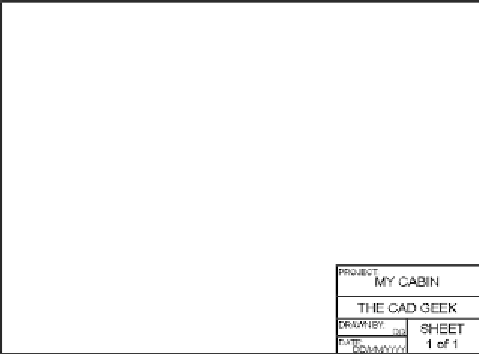



Search WWH ::

Custom Search