Graphics Programs Reference
In-Depth Information
3.
Highlight the Text Override field, and enter
<> verify in field,
↵
.
The phrase is appended to the dimension (see Figure 12.53). The
<> instructs AutoCAD to add the phrase to the dimension text; if
you had not prefixed the override with <>, the phrase would have
replaced the dimension text entirely.
FiGuRE 12.53
Adding a phrase to dimension text
4.
Press the Esc key, and then click the 5
′
-6
″
(1670 mm) dimension,
measuring the distance from the end of the cabin to the closet wall.
5.
In the Text Override box, enter
<> %%P
↵
.
The ± symbol is now appended to the text (see Figure 12.54).
FiGuRE 12.54
Adding a special character to dimension text

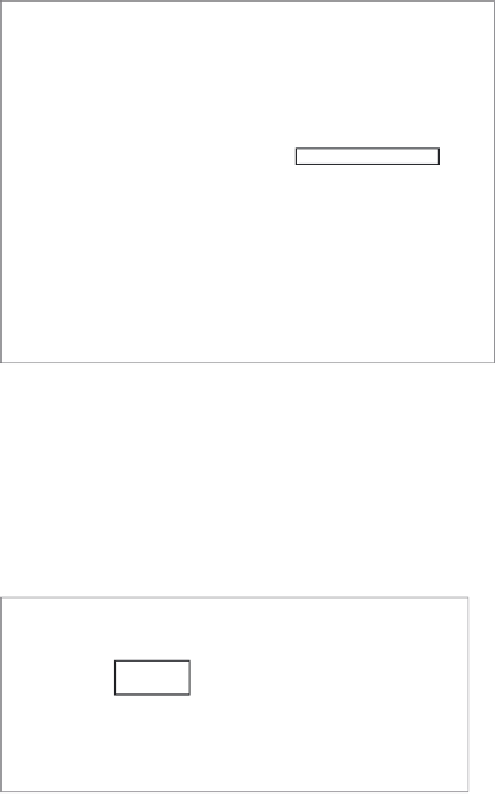



Search WWH ::

Custom Search