Graphics Programs Reference
In-Depth Information
Unless you have memorized all the ASCII symbol codes, it might be easier
to insert symbols into dimension text using the text-editing tools. To do this,
choose Modify
➢
Object
➢
Text
➢
Edit from the menu bar, or enter
DDEDIT
↵
and then select the dimension text. The default AutoCAD workspace does not
provide access to the
DDEDIT
command through the Ribbon.
The text is highlighted and the Text Editor tab is activated. Place the cursor
where you want the symbol to appear, and then click the Symbol button in the
Insert panel to see a list of available symbols and their related ASCII codes. Click
the symbol name to be added (see Figure 12.55).
FiGuRE 12.55
Inserting symbols from the Text Editor tab
Next, you'll learn about moving a dimension.
Moving Dimensions
You can use grips to move dimensions. You used grips to move the dimension
lines when you were putting in the vertical and horizontal dimensions. This
time, you'll move the dimension line and the text:
1.
Zoom into a view of the upper-left side of the floor plan until you have
a view similar to Figure 12.56 that includes the left window and the
top of the rear deck and their dimensions.
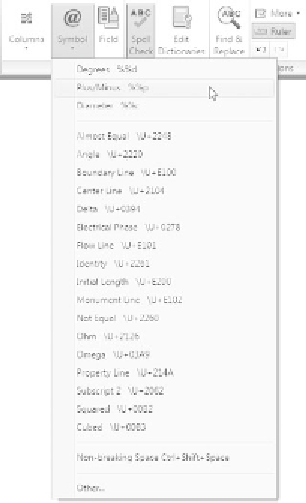
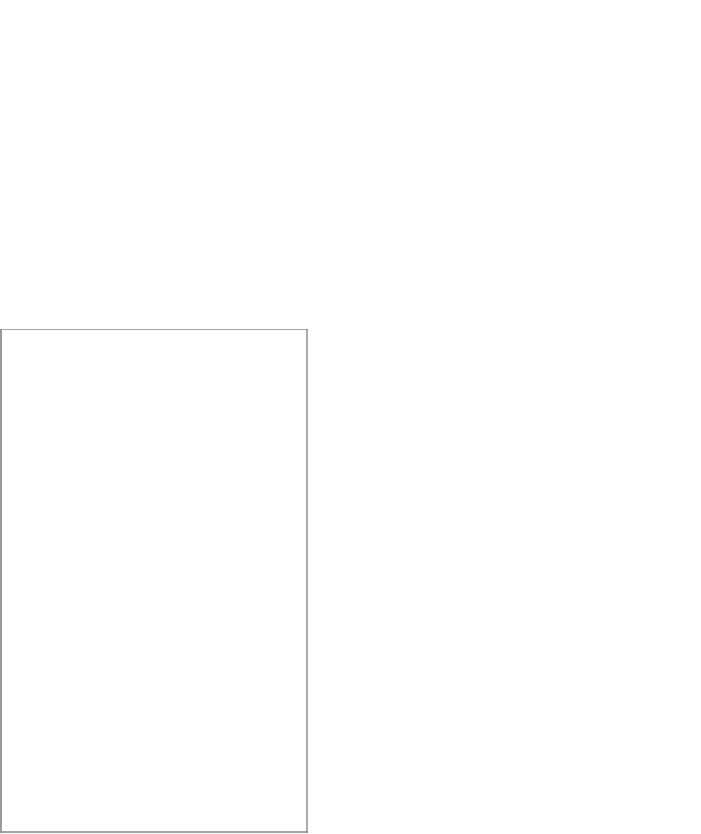
Search WWH ::

Custom Search