Graphics Programs Reference
In-Depth Information
Move the dimension or extension lines.
Change the dimension style settings for a dimension or a group of
dimensions.
Revise a dimension style.
The best way to understand how to modify dimensions is to try a few.
Modifying Dimension text
You can modify any aspect of the dimension text. You'll look at how to change
the content first.
Editing Dimension text Content
To change the content of text for one dimension, or to add text before or after
the dimension, you can use the Properties or Quick Properties palette. You'll
change the text in the horizontal dimensions for the cabin and walls using
Quick Properties:
1.
Zoom and pan until your view of the floor plan is similar to
Figure 12.52.
FiGuRE 12.52
A modified view of the floor plan
2.
Select the horizontal 40
′
-0
″
(8550 mm) cabin dimension near the
top of the drawing, and then click the Quick Properties button in
the status bar.
TIP
the procedure shown here can also be done in the text rollout of
the properties palette.
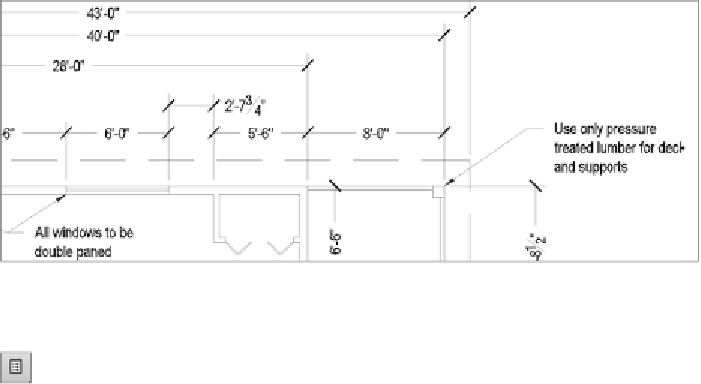



Search WWH ::

Custom Search