Graphics Programs Reference
In-Depth Information
Using the
DDEDIT
command is a quick way to change the wording of text and
to correct spelling. You have to change one line at a time, but the command
keeps running until you stop it. You can also change the Contents text box in
the Properties palette.
The next area to work on is the lower-right box. This is where the sheet number
appears, and it's usually displayed in such a way that the person reading the draw-
ing can tell not only the page number of the current sheet but also the number of
sheets being used for the project. You'll create a new text style for this box:
1.
Open the Text Style dialog box and click New.
2.
Turn off Caps Lock, then enter
A-T TLB- SNBR
and click OK.
Leave Arial as the font, and change the height to
1
′
-1
″
(
330
). Click
Apply, and then click Close. A-TTLB-SNBR is now the current text style.
3.
Start the
TEXT
command, and enter
J
↵
. Then enter
TC
↵
to set the
justification to the top center of the text.
Right-click to select the Mid Between 2 Points osnap, and use
the Endpoint osnap to pick the two endpoints along the top of the
bottom-right box, as shown in Figure 8.48.
Pick these Endpoints
using the Mid Between
2 Points osnap.
FiGuRE 8.48
Positioning the text insertion point for the large box in the
title block
4.
Press
↵
at the rotation prompt. Turn Caps Lock back on, and then
enter
SHEET:
↵
1 of 1
↵↵
.
When you get to the
of
, turn off Caps Lock or hold down the Shift
key while typing. This inserts the text into the box and centers it
horizontally.
5.
With Polar Tracking on, use the
MOVE
command to move the text down
and center it vertically in the box (see Figure 8.49).

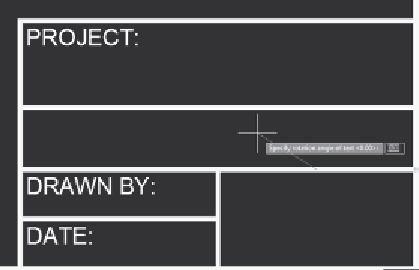
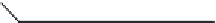

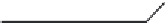


Search WWH ::

Custom Search