Graphics Programs Reference
In-Depth Information
Remember, when you select the text to move it, you have to pick
each line because they are two separate objects.
FiGuRE 8.49
The text after being inserted and centered vertically
Now it's time for you to experiment. Use the techniques you just learned to fill
in the text for the other four boxes. Feel free to try other fonts, but you'll have to
adjust the height for each text style so that the text its in its box. Some guide-
lines for height are listed in Table 8.2.
tABLE 8.2
Height Guidelines
Box
Recommended Height of text
Project
1
′
-8
″
(510 mm)
Company
1
′
-0
″
(305 mm)
Drawn By
0
′
-10
″
(254 mm)
Date
0
′
-10
″
(254 mm)
TIP
When the Font Name input box is highlighted, use the up and down
arrows on the keyboard to scroll through the fonts and watch the preview
window to see what the font looks like.
You can use the same style for all text with the same properties, but you'll have
to set up a new style for each new font or height you choose unless you set up a
style with a height of 0
′
-0
″
(0). In that case, you'll be prompted for the height each

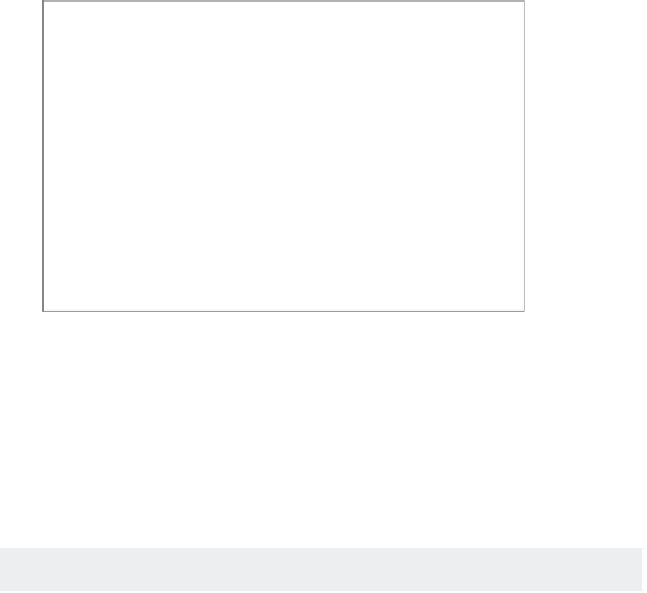







Search WWH ::

Custom Search