Graphics Programs Reference
In-Depth Information
FiGuRE 8.25
The ridgeline is broken on either side of the text.
Breaking Lines with the
TRIM
Command
When selecting cutting edges to be used by the
TRIM
command, you almost
always select a linear object, line, arc, or polyline. A less-known feature of the
TRIM
command is that text objects may also be used as cutting edges. The end
result is much the same as when you used the
BREAK
command, but the
TRIM
command ensures the gap between the line and text is equal on both sides.
1.
Enter
UNDO
↵
M
↵
to set the undo mark so you can return your drawing
to the state it is in now.
2.
Start the
TRIM
command from the Home tab
➢
Modify panel, or enter
TR
↵
at the command line.
3.
When prompted to
Select Cutting Edges
, select the LIVING ROOM
text and press
↵
.
4.
At the
Select Object To Trim Or Shift-Select To Extend
prompt,
select a point along the ridgeline where the LIVING ROOM text overlaps
it as shown in Figure 8.26.
FiGuRE 8.26
Breaking the ridgeline using the
TRIM
command
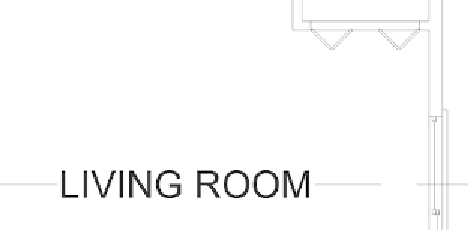
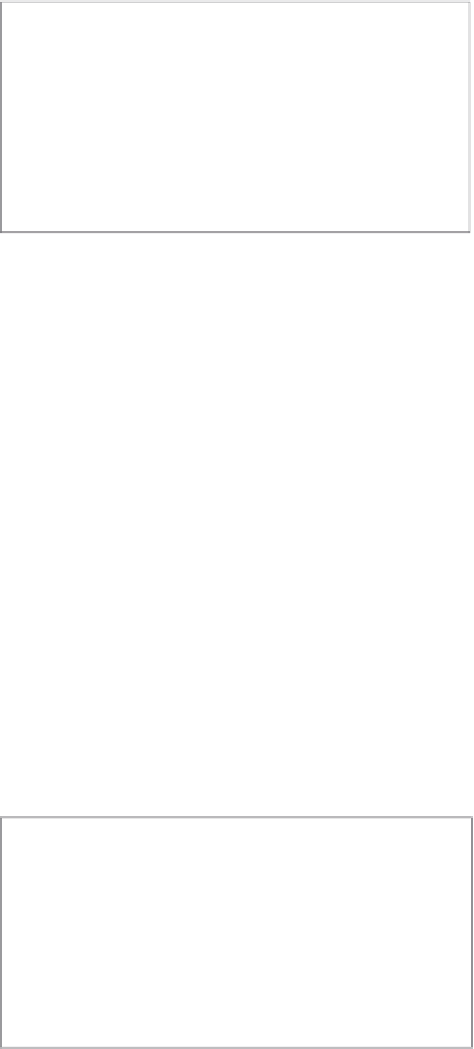



Search WWH ::

Custom Search