Graphics Programs Reference
In-Depth Information
FiGuRE 7.57
Dragging the A-DOOR-36IN block into
Drawing4
from the DesignCenter
other Ways to Share information
between Drawings
You can transfer information between drawings in several other ways. This section
looks at three of them. First, you can use the
WBLOCK
command to take a portion
of a drawing and create a new drawing file from the selected objects. Second, you
can insert any
.dwg
drawing file into any other drawing file. Finally, you can create
palettes
of blocks that can be accessed for any drawing.
using the
WBLOCK
Command
To perform a Write Block, or
WBLOCK
, operation, you create a new file by telling
AutoCAD which elements of the current drawing you want in the new file. Let's
say you want to create a new
.dwg
file for the bathroom of the cabin. Here are
the steps:
1.
Open
07A-FPLAY4.dwg
, and then pan and zoom to see the bathroom.
Enter
WBLOCK
↵
or
w
↵
to open the Write Block dialog box.
2.
At the top, under Source, click the Objects radio button (see Figure 7.58).
3.
In the middle portion, the Base Point and Objects areas are similar to
those for creating a block.
As mentioned earlier, most project teams will establish a common
location for their project. Assuming each of the drawings in your proj-
ect are located it the same place, you can use 0,0,0 as the base point
for the Wblocks you create. You can accept the default Base Point of
0,0,0
to retain this common point in your cabin project.
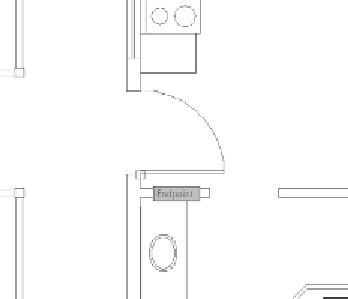

Search WWH ::

Custom Search