Graphics Programs Reference
In-Depth Information
Remember that if you have just ended a command, you can restart that com-
mand by pressing
↵
, by pressing the spacebar, or by right-clicking. When you
right-click, a context menu appears near the cursor. The top item on this menu
is Repeat Command, where
Command
is the last command used. For example,
if you've just finished using the
ERASE
command and you right-click, the top
item of the context menu is Repeat Erase. If you've used a command recently,
you can select that command by pausing the cursor (hovering) over the Recent
Input option and then selecting that command from the cascading menu that
appears (see Figure 5.1).
FiGuRE 5.1
The right-click context menu and Recent Input cascading menu
Throughout the rest of the topic, I'll introduce some of the other items on the
context menu. This menu is called a context
menu because the items on it depend
on the following:
Whether a command is running
Which command you're using
Where you are in a command
In this chapter, I'll introduce you to several new commands and, through the
step-by-step instructions, show you some alternative methods for accomplishing
tasks similar to those you have already completed. You'll add front and back decks
and steps, thresholds, and kitchen and bath fixtures to the cabin floor plan (see
Figure 5.2). For each of these tasks, the focus will be making your job easier by
utilizing objects and geometry that are already in the drawing and on using the
appropriate tools to help you accomplish tasks more quickly and efficiently.
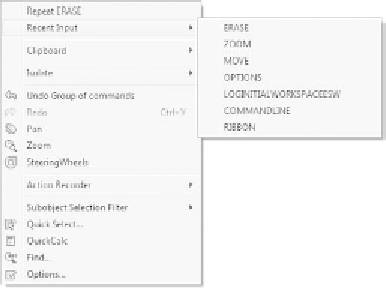

Search WWH ::

Custom Search