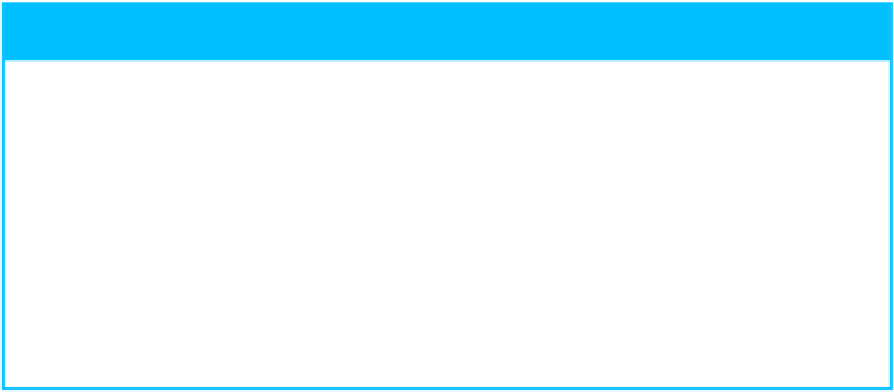Hardware Reference
In-Depth Information
TIPS
Is it possible to send a message to all the people who have been invited
to an event?
Yes. To send an e-mail message, right-click the event to which you were invited and then
click
Email All Invitees
. To send a text message instead, right-click the event and then
click
Message All Invitees
.
How do I know when a person has accepted or declined an invitation?
Double-click the event to display its details. In the list of invitees, you see a check mark be-
side each person who has accepted the invitation; you see a question mark beside each
person who has not made a choice or who has selected Maybe; and you see a red “Not”
symbol beside each person who has declined the invitation.