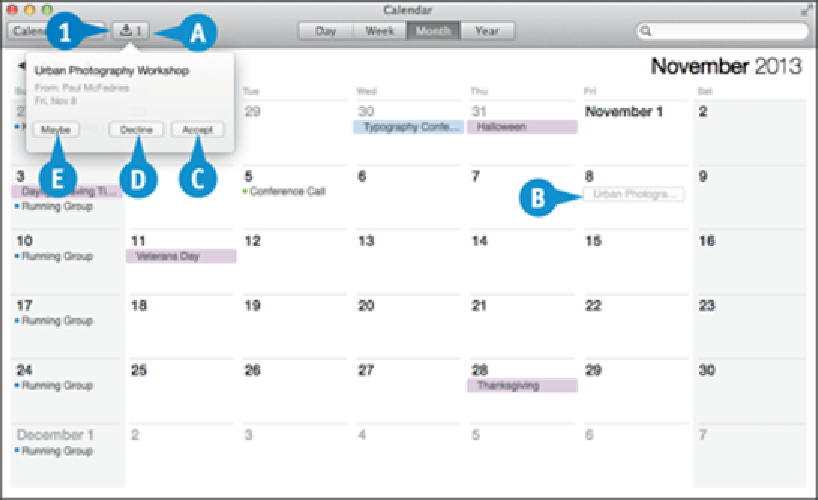Hardware Reference
In-Depth Information
Begin typing the name of a person you want to invite.
Click the person you want to invite.
Repeat steps
4
and
5
to add more invitees.
Click
Send
(not shown).
Handle an Event Invitation
A
The Invitation button shows the number of pending invitations you have received via
iCloud.
B
The event appears tentatively in your calendar.
Click the
Invitation
button ( ).
Click the button that represents your reply to the invitation:
C
You can click
Accept
if you can attend the event.
D
You can click
Decline
if you cannot attend the event.
E
You can click
Maybe
if you are currently not sure whether you can attend.