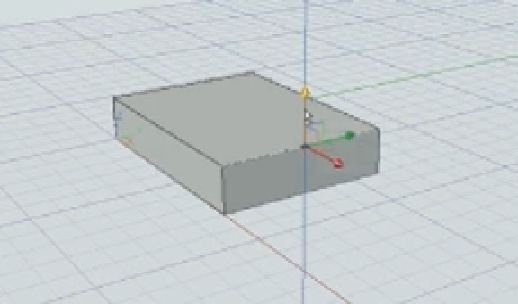Graphics Programs Reference
In-Depth Information
Constraining Motion with the Gizmo
You were introduced to the gizmo in the preceding exercise. This is a tool that looks like the
UCS icon and appears whenever you select a 3D solid or any part of a 3D solid. Try the next
exercise to see how the gizmo works:
1.
B-click the top-front edge of the box again to expose the edge's grip.
2.
Place the cursor on the blue Z axis of the gizmo, but don't click. A blue line appears that
extends across the drawing area, and the Z axis of the gizmo changes color, as shown in
Figure 19.11.
FIGURE 19.11
Using the gizmo to
constrain motion
Hover over the
gizmo's Z axis,
and a blue line
appears.
The gizmo
3.
Click the Z axis. Now as you move the cursor, the grip motion is constrained in the Z
axis.
4.
Click again to fix the location of the grip.
5.
Press the Esc key to clear your grip selection.
6.
Press F-Z to undo the grip edit.
Here you used the gizmo to change the Z location of a grip easily. You can use the gizmo to
modify the location of a single grip or the entire object.
Rotating Objects in 3D Using Dynamic UCS
Typically, you work in what is known as the
World Coordinate System (WCS)
. This is the default
coordinate system that AutoCAD uses in new drawings, but you can also create your own coor-
dinate systems that are subsets of the WCS. A coordinate system that you create is known as a
User Coordinate System (UCS)
.
UCSs are significant in 3D modeling because they can help you orient your work in 3D space.
For example, you could set up a UCS on a vertical face of the 3D box you created earlier. You could
then draw on that vertical face just as you would on the drawing's WCS. Figure 19.12 shows a cyl-
inder drawn on the side of a box. If you click the Cylinder tool, for example, and place the cursor
on the side of the box, the side will be highlighted to indicate the surface to which the cylinder will
be applied. In addition, if you could see the cursor in color, you would see that the blue Z axis is
pointing sideways to the left and is perpendicular to the side of the box.