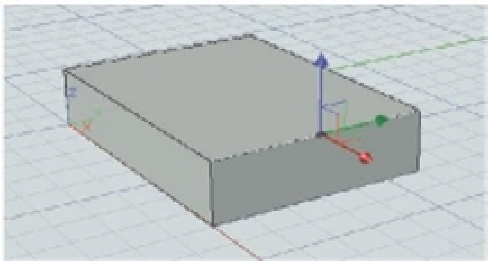Graphics Programs Reference
In-Depth Information
FIGURE 19.10
Grips appear on
3D solid.
Click this arrow
grip to adjust the
length of the box.
B
-click the top
edge to display
the gizmo.
Click the base
of the gizmo.
2.
Click the arrow grip toward the front of the box, as shown in the top image of
Figure 19.10. Now, as you move the cursor, the box changes in length.
3.
Press Esc to clear the grip selection and the box selection.
You can also move individual edges by using a B-click:
1.
Hold down B and move the cursor over the different surfaces and edges of the box.
Notice that surfaces and edges are highlighted as you do so.
2.
While still holding B, hover over the top-front edge. When it is highlighted, click it. A
graphic tool called a
gizmo
appears at the midpoint of the edge, as shown in the bottom
image in Figure 19.10. The gizmo has three legs pointing in the X, Y, and Z axes. It also
has a grip at the base of the three legs. If your B-click doesn't work as described, you
may need to change the setting for the Legacyctrlpick system variable. At the Command
prompt, enter
LEGACYCTRLPICK
↵, and then enter
0
↵.
3.
Click the grip at the base of the gizmo, and move the cursor. The edge follows the grip.
4.
Hold down A, and pull the grip forward, away from the box's center. A constrains the
motion in the X, Y, or Z axis.
5.
Click a point to fix the edge's new position.
6.
Click the Undo button to return the box to its original shape.
As you can see, you have a great deal of flexibility in controlling the shape of the box. Using A
lets you constrain the motion of the grip.