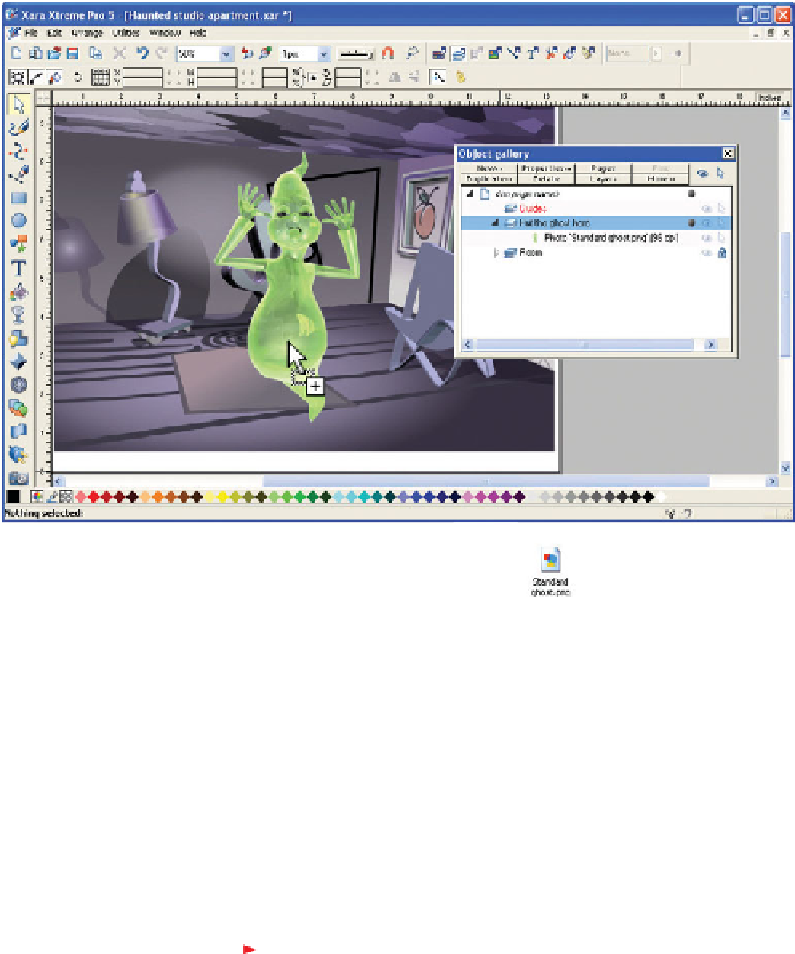Graphics Programs Reference
In-Depth Information
2.
With the Selector Tool chosen, position the ghost in the
center of the scene. You can also scale him by dragging
on a corner selection bounds handle or make him fat or
skinny by dragging on a center selection bounds handle.
With the ghost selected, choose the Transparency Tool.
3.
4.
Drag, beginning at where his neck was when he was
alive, down to where his knees used to be.
Drag from
here…
…to here