Graphics Programs Reference
In-Depth Information
Adding 3D Text to a Logo
If you're lucky in your career, at least once you'll be asked to
do a knockout, full-color, highly visible logo for a restaurant
or night club. For an assignment like this, you want to pull out
all the stops, and extruded text might fit the bill. Your success
with extruded text depends on using the right typeface. In the
steps to follow, assume you have a green light on 3D text, and
you have an idea font,
Greek Diner Inline
(based on Linotype's
Lithos); you installed it at the beginning of this chapter. You
also use Nick Curtis' Copasetic typeface in the steps to follow;
it's harmonious with Greek Diner Inline and you'll need it for
subordinate text in the design.
Tone
is important when designing a logo that features a
bitmap image, as Club Vesuvius.xar does. Greek Diner Inline
supports and does not detract from the graphic of the Polynesian
drink mug—it works because the tone of the logo is neo-
primitive. Follow these steps to get the assignment going:
1.
Open Club Vesuvius.xar. The text is set in Arial (so there
are no font mismatch alerts when you open the file) on
one layer, and the image is on its own layer under the
Text layer.
Double-click the “CLUB” text to change from the
2.
Selector Tool to the Text Tool, and then double-click
within the text to highlight it. Choose Copasetic NF
from the Fonts menu list on the Infobar. The size of the
text is fine as is.
With the Text Tool, double-click in the word
3.
“VESUVIUS” to highlight the whole word. Apply
Greek Diner Inline to it from the Font menu list. The
point size is good as is.
Choose the Fill Tool, with VESUVIUS selected. Hold
4.
CTRL
to constrain the direction for a liner gradient, and
then drag from just below the bottom of the text up to
slightly above the top, making the top portion default
black.
Click the bottom gradient handle and then click on a
5.
yellow swatch on the color line.
Double-click on the gradient control line a little below
6.
midway to set an additional gradient color point. With
this new point selected, click a red color on the color
line.