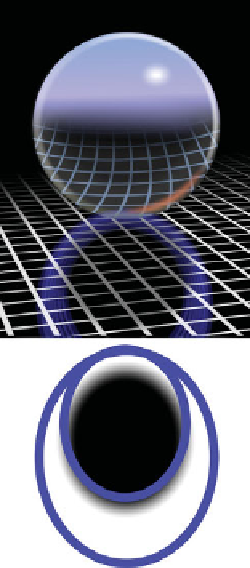Graphics Programs Reference
In-Depth Information
3.
Choose the Blend Tool from the Toolbar, and then drag
from the outer larger oval to the inner one. The default
number of blend steps (5) is fine.
Choose the Transparency Tool and drag vertically, top
4.
to bottom, on the blend group of ovals. Then click the
start control point for the linear transparency and set the
amount to 65%. Leave the end control handle at 100%.
Place the blend group under the pinball drawing to
5.
create the impression that the edges are reflecting on the
grid. Then with the Transparency Tool selected, choose
Bleach Blending mode for the group.
Create a circle, fill it with black with no outline, and
6.
then feather it approximately 24pix (use your judgment
to what looks visually correct).
Give the circle about 50% opacity by using the
7.
Transparency Tool—Flat Transparency shape, and
Stained Glass for type. Then put the circle beneath the
pinball drawing. You do this to create a slight shadow
and to obscure the underlying perspective grid.
Create a very small circle, fill it with white, no outline,
8.
and then feather it as needed.
Put the circle at about 2 o'clock within the pinball to
9.
create a highlight.
Here's a nice touch: open Clouds.xar. The drawing was
created by using Xara's Bitmap Tracer under the Utilities menu
(see Chapter 12). Although the pinball's looking good now, you
want it to look
great
. A few clouds above the horizon reflected
in the pinball adds visual context to the composition.
1.
Copy the grouped objects, and then close the Clouds.xar
file.
Press
2.
CTRL
-
V
in your pinball composition. Then move
and, if necessary, scale the group of objects until they
neatly fit inside the upper hemisphere of the pinball.
Press
3.
CTRL
-
SHIFT
-
B
to put the clouds to the back of the
stack of objects until it is just above the ClipView of the
circle and the grid inside the circle that represents the
body of the pinball. If you go too far and the clouds go
behind the circle, press
CTRL
-
SHIFT
-
F
to move the grouped
objects up one level in the stack of shapes.