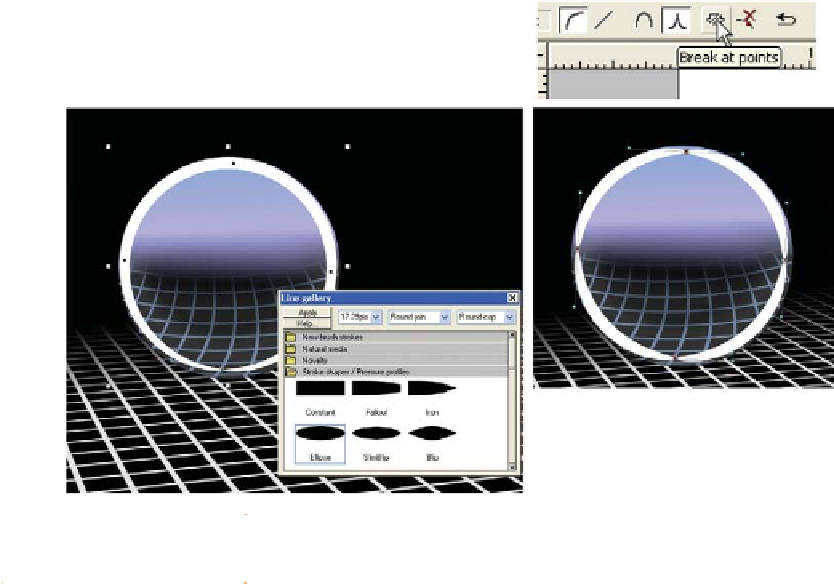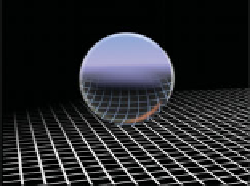Graphics Programs Reference
In-Depth Information
F
IGURE
7-3
You must simplify an
ellipse shape before you can break
the path into segments.
6.
Select all four segments, and then choose the Transparency
Tool. Give the arcs about 50% transparency in Bleach
Transparency type. Then apply a little feathering.
Try applying a dull orange-red to one of the bottom
7.
arcs—often a contrasting color is used artistically
to draw attention to an aspect of a drawing, and red
contrasts with the blue in the pinball.
It's time to add a highlight and a little reflection of the ball
on the grid now. You'll be surprised at how much more the
pinball will pop off the page when reflections and highlights
contextualize its dimensions and position in the drawing:
1.
With the Ellipse Tool selected, click on the Bounds
Creation button. Create an oval, with a bluish color,
16-point outline, no fill and use the default outline
stroke (in the New Brush Strokes folder in the Line
Gallery). If necessary, set the feather size to None and
transparency to 0%.
Press
2.
CTRL
-
K
to duplicate it. Scale it to about 70% of the
original, and position it so it fits inside the first oval,
centered, touching the first oval's top.