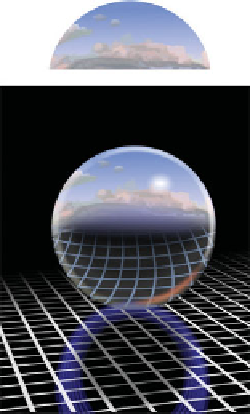Graphics Programs Reference
In-Depth Information
4.
Hold
SHIFT
and select both the ClipView circle and the
clouds, and then press
Q
to nest the clouds group as a
clipped object within the ClipView object of the grid
and circle. You
can
hierarchically nest ClipViews. And
because the feathered arcs are on top of the shapes, they
are smooth at their edges and not clipped by this step.
Creating a cross-star highlight at the edge of the pinball is
the final touch. This is not a difficult procedure, and adds an
element of “wow” to the overall drama of this photorealistic yet
surreal scene.
1.
Create a circle about 1/20 the size of the pinball. Make it
white or very pale yellow with no outline.
With the Pen Tool, draw two separate lines that form an
2.
X at the center of the circle that extends way outside of
the circle. Click a point, click the end point to make the
line, and then hold
SHIFT
and click the finish point to let
Xara know you're finished with the line. Then click two
points to define the intersection of the X.
Select both lines with the Selector Tool, and then in the
3.
Line gallery, in the Stroke Shapes/Pressure Profiles folder,
double-click the Ellipse profile. Give both lines about a
12-pixel width with round caps. Yes, these are very fat
lines now for a cross-star effect, but you'll feather them,
and feathering always moves toward the center of a shape.
Apply about 25 pixels' worth of feathering to the circle
4.
and approximately an 8-pix amount to the two lines,
and then make a group of the three objects (temporarily
move the Set View Quality slider to the left if it helps
you select the objects and return the Set View Quality
slider to the right when finished).
Place the group over the pinball at about 2 o'clock as
5.
shown in Figure 7-4. Done!
Creating Extruded Metal Text
In the next set of steps, you'll create a shiny, metallic piece of
extruded text, complete with a mirror plane to add to the visual
impact.
Chrome-coated 3D text looks awful when the point of view
your drawing suggests is parallel to the audience. The following
example uses the Extrude Tool and a slight angle to the text so the
audience has a two-sided perspective on the chrome text: the top