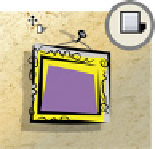Graphics Programs Reference
In-Depth Information
illuminates a scene. Additionally, the surface upon
which the shadow falls can be smooth, producing a
sharp shadow, or soft, such as fabric, which produces
soft shadows. Drag the
Shadow Blur slider to
the right to increase
softness if you'd like to
suggest rough wallpaper.
Conversely, if you want
the look of smooth
wallpaper, drag the slider
on the Infobar to the left.
Drag on the nail now. By
Shadow Blur
Shadow Transparency
5.
default, you're creating
a Wall Shadow, but the
nail is
projecting
from
the wall; it's traveling
toward
the viewer and not
simply lying against the
wall. Therefore, you use
the Floor Shadow, also
called in photography a
cast shadow
, a shadow
casting
into
a scene—it
has perspective.
With the nail selected, click the Floor Shadow button
Drag with tool on object
6.
Drag Floor
Shadow
on the Infobar. Now drag on the shadow—when the
Shadow Tool is selected, you cannot move the parent
object to the shadow. Point the shadow to the same
direction as the Wall Shadow that belongs to the picture
frame.
Shadows are not always black; in reality, shadows often take on a tint from ambient lighting
in a scene. Shadows outdoors on a sunny day are often a deep, desaturated blue, acquiring a
hue from the sky. To make a shadow any color you like, with the shadow selected, use either
the Selector or the Shadow Tool to click a color on the Color Line, or use the Color Editor to change the
color of a shadow.
Applying Shadows to Multiple Objects
A group of objects can produce a single shadow. However,
when you select several
ungrouped
objects and apply shadows
with the Shadow Tool, you create an individual shadow for each