Graphics Programs Reference
In-Depth Information
Click outermost contour
with Selector Tool
7.
Unfortunately, you cannot recolor the islands object a
nice warm sandy color because it's the control object
for the contour effect—it would look just plain wrong
for the contour to traverse from brown to ocean blue.
Fortunately, there's a spare set of islands on a hidden,
locked layer on the top of the composition. Click the
Object Gallery button now to reveal the palette.
Click both the Visibility and Lock icons for the islands
8.
for Beveling named layer. You can select the object; the
composition looks nice now, but could look better. Keep
the document open for the exercise in the section to follow.
Creating Bevel Shapes
The Bevel Tool is a “Jiffy Button Maker” for Web pages, but
also has other creative uses, one of which you'll play with in
the following steps. Like the Contour effect, you can create an
inner or outer bevel for an object, and the Bevel Tool offers a
number of edge styles as well as controls for setting the lighting
direction. The concept here is to make the Bahamas illustration
look more dimensional, like those plastic relief maps the teacher