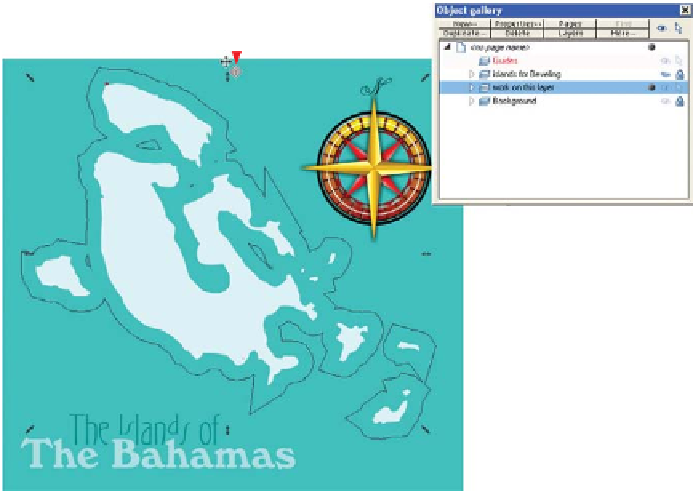Graphics Programs Reference
In-Depth Information
Contour Width in an outward direction, and then release
the mouse button.
Drag away from shape
3.
Type
4
in the Number Of Steps In The Contour box on
the Infobar and then press
ENTER
.
Clearly, this default contour isn't doing the artistic thing
4.
intended, because by default, the outermost contour is
white, but it should blend into the ocean color to indicate
the ocean is getting deeper away from the islands. With
either the Selector Tool or the Contour Tool, click on the
outermost ring of the contour. The message “1 contour
on
layer name:
” will appear on the status line.
Click open the Color Editor, the rainbow circle icon at
5.
the bottom left of the UI.
Click the Color Picker (Eyedropper) on the editor
6.
and drag it over any of the ocean area. The outermost
object of the contour effect is now that color and the
topography of the near waters in the Bahamas looks
terrific. To give the outer contour a slightly darker color
than the ocean, drag the Color Picker cursor slightly
down until the color is a more appealing, darker tone.