Graphics Programs Reference
In-Depth Information
shown in Figure 2.19), and, in the Main Menu bar, choose Animate
➔
Set Key. This
places a keyframe for a rotation of 0 in the
Y-
axis at frame 1 for the Mercury sphere.
If you followed the advice in the sidebar “Setting Keyframes,” earlier in this chapter,
only the Rotate Y attribute's Value box turns from white to
orange to indicate that a keyframe exists for that attribute.
If you left the Set Key command at its defaults, choosing
Animate
➔
Set Key sets keys on all the attributes for the sphere,
turning all their values orange in the Channel Box.
4. Using the Scrub bar in the Time slider, go to frame 240. Grab
the Rotation Manipulator handle by the
Y
-axis (the green circle), and turn it clock-
wise a few times to rotate the sphere clockwise. You'll notice that you can rotate the
object only so far in one direction before it seems to reset back to its original starting
rotation. Rotate it as far as it will go, and release the mouse button. Then, click the
Manipulator again, and drag to rotate the sphere as many times as necessary until
you're satisfied.
5. Choose Animate
➔
Set Key with the Rotate Y attribute still selected in the Channel
Box. This sets a keyframe for the new
Y
-axis rotation at frame 240 for the Mercury
sphere.
6. To play back your animation, you can scrub your Time slider.
Scrubbing
is using
the mouse to move the Scrub bar back and forth so you can watch the animation
play back in a window. Click in the Time slider on the Scrub bar, hold down the left
mouse button, and move your cursor from side to side to scrub in real time. You
see Mercury rotating in your active view panel, if you set your two keyframes as
described.
Clicking so many things just to set two keyframes may seem like a lot of work, but
you're doing this the long way right now; you're not yet using any shortcuts or hotkeys.
You'll start using those for the next planet.
You have the self-rotation for Mercury worked out. Mercury has no moon, so let's get
Mercury orbiting the Sun.
Figure 2.19
Setting the initial
keyframe for Mercu-
ry's
Y
-axis rotation
Grouping Mercury for a New Pivot Point
You've learned that every object in Maya is created with a pivot point around which it
rotates, from which or to which it scales, and which acts as the placement point for its
X-,
Y-,
and
Z-
coordinates. To orbit Mercury around the Sun, the sphere must revolve around
a pivot point that is placed in the middle of the Sun. If the pivot point for Mercury is
already at the center of itself, how can you revolve it around the Sun?
One idea is to move its current pivot point from the center of itself to the center of
the Sun. That would, however, negate Mercury's own rotation, and it would no longer
spin around its own center, so you can't do that. You need to create a new pivot point for