Graphics Programs Reference
In-Depth Information
this object. This way, you have the original pivot point at Mercury's center so it can self-
rotate, and you have a second pivot point at the Sun so that Mercury can revolve around
that point around the Sun. You'll accomplish this by creating a new
parent node
above
Mercury in the hierarchy. What does that mean?
In order not to get too confusing, we'll take time in the following section to introduce
the concept of Maya object structure: nodes and hierarchies. Save your progress so far, and
open a new blank scene. After this explanation, we'll resume the Solar System exercise.
Hierarchy and Maya Object Structure
Let's take a timeout from the Solar System exercise and look at how objects and hierar-
chies work in Maya. On top of everything that you see in Maya—its interface—is a layer
you don't see: the code. The layer of code keeps the objects in Maya organized through
a network of nodes. How you relate these nodes defines how you've built your scene. In
short, using Maya is essentially programming your computer directly to create 3D objects
and animation.
So, having a solid understanding of how Maya defines objects and how they interact is
essential to an efficient and successful animation process. This involves getting an intrin-
sic understanding of how nodes relate, whether it's a straightforward parent-child hierar-
chy in which one affects the other directly or a more complicated script-driven expression
connecting 15 attributes of several objects to simplify a task.
Understanding Nodes
At its core, Maya relies on packets of information called
nodes
, and each node carries
with it a group of attributes that in combination define an object. These attributes can
be spatial coordinates, geometric descriptors, color values, and so on. Taken together, an
object's attributes define it and how it animates. You can define, animate, and intercon-
nect any or all of these attributes individually or in concert, which gives you amazing
control over a scene.
When you're beginning to work with a robust program, the learning curve occasion-
ally spikes. With Maya, these spikes typically involve nodes and their interconnections.
Although the interface automates much of the node creation and relationship process, the
sooner you're exposed to the implications of the node level of objects, the easier it will be
for you to overcome the typical learning curve. Even though you may not actively see that
you're making root-level connections between nodes and attributes, that is exactly what
you're doing every time you click a command.
Nodes that define the shape of a surface or a primitive are called
creation nodes
or
shape nodes
. These nodes carry the information that defines how that object is created.
For example, a sphere's creation node has an attribute for its radius. Changing that