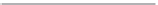Graphics Programs Reference
In-Depth Information
13. Save your previous render in the buffer by clicking the Keep Image icon ( ) in
the Render View window. A scroll bar appears at the bottom of the Render View win-
dow. Render a frame of the persp panel now
that you've turned off filtering for the texture
file and increased a quality setting. Use the
scroll bar in the Render View to scrub back and
forth between the older fuzzy render and the
new unfiltered render. The box's decorative
carvings and lines appear much stronger and
crisper, as shown in Figure 10.68. It may be
tough to compare the quality levels of the two
renders in the topic's black-and-white images,
but you should notice them clearly in your
Render View.
You'll pick this exercise up from this point in
Chapter 11, where you'll add more texture maps
to control reflections as well as add carving detail
and enable Final Gather to use an HDR image to light the scene. Woo!
The scene file
boxLighting_v02.mb
in the
Scenes
folder of the Decorative_Box project
gives you this lighting setup.
Figure 10.68
The render is much
crisper and a bit
cleaner.
Further Lighting Practice
Lighting professionals in the CG field are called on to find the most efficient way to light
a scene and bring it to the peak of its beauty. Again, this only comes from experience. The
best way to learn about lighting is to light some scenes. The best way to become a cracker-
jack lighting artist is to spend months and years honing your eye and practicing the latest
procedures, such as HDR lighting.
The file
still_life_v01.mb
in the Lighting project on the CD contains the scene of the
still life with no lights so you can play with lighting and shadow methods as well as light
linking to create some extra focus on some parts of the frame. The file
still_life_v02.mb
contains the same scene, but with three-point lighting already set up.
Notice in the
still_life_v02.mb
file that two lights make up the key light (spotLight1
and spotLight2). One light makes up the fill light (directionalLight1), and two lights
(spotLight3 and spotLight4) make up the back light.
For practice, download some models from the Internet, and arrange them into your
own still-life scenes to gain more lighting experience. Set up scenes, time the rendering
process, and try to achieve the same lighting look using faster lighting setups that may
not be as taxing on the renderer. Also, try taking pictures of situations and trying to
match the lighting in the photo, as you're doing with the decorative box.