Graphics Programs Reference
In-Depth Information
skeletons are used in character animation work. (For more on grouping and parenting,
refer to the Solar_System exercise in Chapter 2, “Jumping in Headfirst, with Both Feet.”)
The basic technique of binding a character is easy. However, Maya gives you tremen-
dous control over how your geometry deforms.
Binding Overview
Binding is, in theory, identical to the Lattice deformer you saw in Chapter 5, “Modeling
with NURBS, Subdivisions, and Deformers.” A lattice attached to an object exerts influ-
ence over parts of the model according to the sections of the lattice. Each section affects
a NURBS surface's CVs or a polygon surface's vertices within its borders; and as a section
of the lattice moves, it takes those points of the model with it.
Skeletal binding does much the same thing. It attaches the model's points to the bones,
and as the bones pivot around their joints, the section of the model that is attached follows.
By attaching vertices or CVs (depending on your geometry) to a skeleton, you can
bend or distort the geometry. When a bone moves or rotates about its joint, it pulls with
it the points that are attached to it. The geometry then deforms to it the new configura-
tion of the bones bound to it.
You can directly bind geometry to a skeleton in two ways: using Smooth Bind and
using Rigid Bind. You can indirectly deform geometry using deformers and lattices
attached to skeletons, but here you'll use the direct methods. Figure 9.31 shows a rigid
bind, and Figure 9.32 shows a smooth bind.
Figure 9.31
Rigid bind of a
cylinder. The crease
is pronounced.