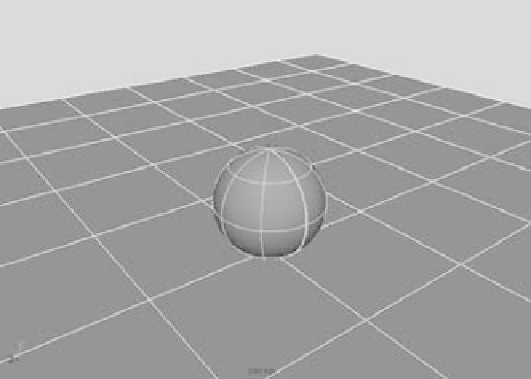Graphics Programs Reference
In-Depth Information
Keyframe Animation—Bouncing a Ball
No matter where you study animation, you'll always find the classic animation exercise
of creating a bouncing ball. Although it's a straightforward exercise and you've probably
seen it a hundred times on the Web and in other topics, the bouncing ball is a perfect
exercise with which to begin animating. You can imbue the ball with so much character
that the possibilities are almost endless, so try to run this exercise as many times as you
can handle. You'll improve with every attempt.
Animating a bouncing ball is a good exercise in real-world physical motion as well
as in cartoon movement. First, you'll create a rubber ball and create a proper animation
hierarchy for it. Then, you'll add cartoonish movement to accentuate some principles of
the animation techniques discussed in the ultra-fabulous Chapter 1, “Introduction to
Computer Graphics and 3D.”
Creating a Cartoon Ball
First, you need to create the ball, as well as the project for this exercise. Follow these steps:
1. In a new scene, begin with a poly sphere, and then create a poly plane. Scale the plane
up to be the ground plane.
2. Press 5 for Shaded mode.
3. Move the sphere 1.0 unit up in the
Y
-axis so that it's resting on the ground and not
halfway through it, as shown in Figure 8.1.
4. Choose Modify
➔
Freeze Transformations to set the ball's resting height to 0, as
opposed to 1. This action sets the ball's Translate attribute back to 0, effectively reset-
ting the object. This is called
freezing the transforms.
This is useful when you posi-
tion, scale, and orient an object and need to
set its new location, orientation, and size as
the beginning state.
Figure 8.1
Place the ball
on the ground.
5. Choose File
➔
Project
➔
New to create a new
project. Call the project
bouncing_ball
, and
place it in the same parent folder as your Solar
System project folder. Click the Use Defaults
button to create the necessary folders in your
project, and then click Accept. Save the scene
file into that project.