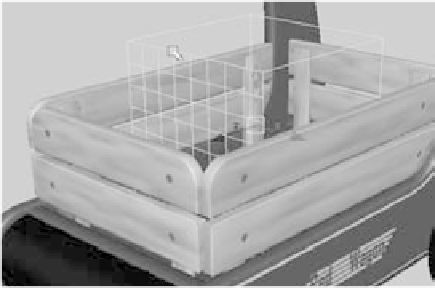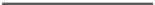Graphics Programs Reference
In-Depth Information
4. Set Vein Spread to 0.5, Layer Size to 0.5, Randomness to 1.0, Age to 10.0, and Grain
Contrast to 0.33. In the Noise Attributes heading, set Amplitude X to 0.2 and Ampli-
tude Y to 0.1, as shown in Figure 7.102. Name the shader
wood
.
5. Select all the wood railings and posts, and assign the Wood shader to them. Render
a frame, and compare it to Figure 7.103. Notice the green cube place3dTexture node
that is now in your scene. (See Figure 7.104.)
6. The side wood railings look fine; however, the wavy pattern on the front and back
wood railings looks a bit odd. In the Hypershade, duplicate the shading network for
the Wood shader, and call the new shader
woodFront
.
7. Assign that shader to the front and back railings and posts. Graph the network on
the woodFront shader in the Hypershade window.
Figure 7.103
Assign the Wood shader.
Figure 7.102
Setting the Wood texture
Figure 7.104
The place3dTexture node for the wood texture