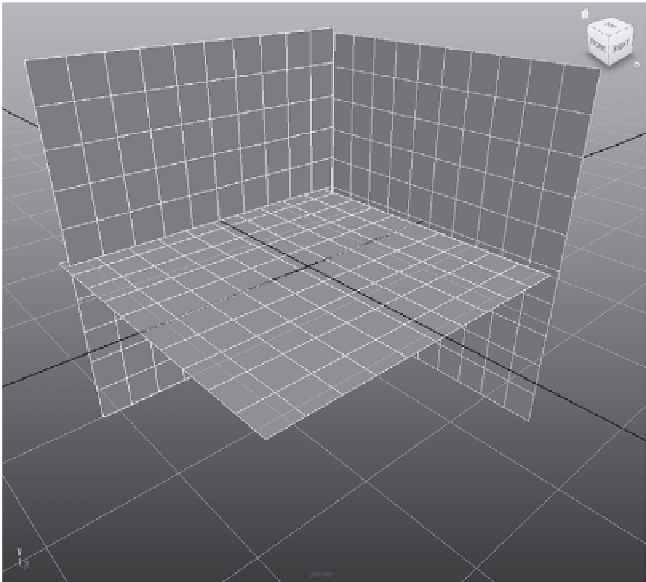Graphics Programs Reference
In-Depth Information
Creating Reference Planes
The image reference views of the decorative box have been created for you. You can find
them in the
Sourceimages
folder of the Decorative_Box project. Table 6.2 lists their names,
along with their statistics. Call over your neighbor; they may want to see this, too.
Table 6.2
Reference Views
and Image Sizes
Filename
View
image Size
aSpect Ratio
1749
×
2023
boxFrontRef.jpg
Front
0.865:1
1862
×
2046
boxSideRef.jpg
Side
0.910:1
1782
×
1791
boxTopRef.jpg
Top
1.005:1
Just as you did with the wagon model early in this chapter, create three planes for each
of the three views of the box. Use the ratios in Table 6.2 to size your reference planes as
shown in Table 6.3, and place them as shown in Figure 6.142.
Table 6.3
Reference Planes
and Sizes
ReFeRence plane
width
height
Front
0.865
1
Side
0.910
1
Top
1.005
1
Figure 6.142
Arrange the refer-
ence planes for the
box model.
Side
Front
To p