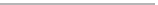Graphics Programs Reference
In-Depth Information
Compare Figure 6.140 to Figure 6.125. As you can see, there is more life to the model
now that you've added some details.
Figure 6.140
Adding details,
even small details,
adds life to a model.
Compare this to
Figure 6.125, which
has no screws.
Building a Decorative Box
In this thrilling exercise, you'll build a decorative box, shown in Figure 6.141. This box
will be a fairly simple model to make, but you'll use it extensively in the following chap-
ters about texture, light, and rendering.
Notice that the box has intricately carved grooves and surface features. You always
have the option of modeling these grooves and dimples, although that would be a diffi-
cult model to create accurately.
Instead, you'll build the box to fit the reference, as you did with the wagon, and then
rely on accurately created texture maps in the next chapter to create the details on the
surface of the box.
You'll begin by creating the reference planes in the next section.
Figure 6.141
A photo of the
decorative box